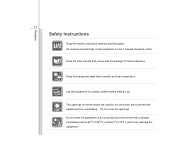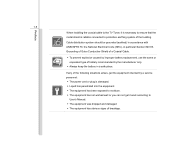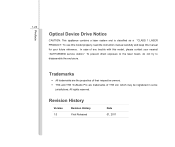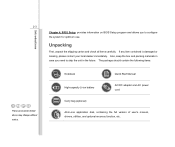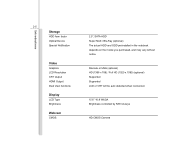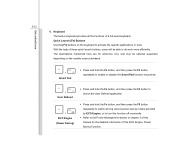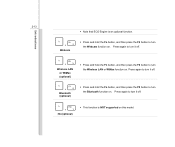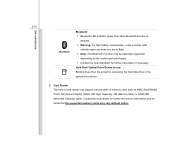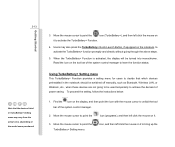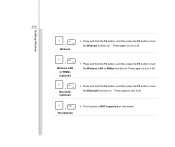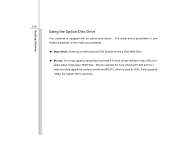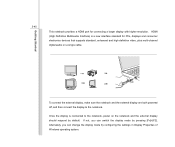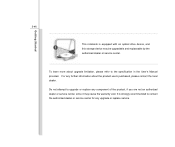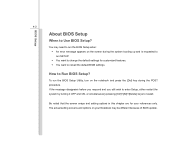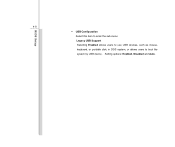MSI GE620DX Support and Manuals
Get Help and Manuals for this MSI item

Most Recent MSI GE620DX Questions
Where Do I Find The Blue Tooth To Connect To An External Speaker?
Msi Ge 620dx
Msi Ge 620dx
(Posted by tony90805 10 years ago)
How Do I Do A Factory Reset On A Msi Enjoy7 Plus Wind Pad
How do I do a factory reset on a msi enjoy7 plus wind pad
How do I do a factory reset on a msi enjoy7 plus wind pad
(Posted by Cloudie 11 years ago)
To Turning Off The Sleep Mode
(Posted by melaybayam 11 years ago)
Msi Ge620dx Can Be Upgradable?
Can i upgrade the graphic card of Ge620dx GDDR3 to DDR5?
Can i upgrade the graphic card of Ge620dx GDDR3 to DDR5?
(Posted by markykram 11 years ago)
Fps Problems In Games
I´ve got huge probles with my msi GE620DX. When i start a game i can play it without problems ...
I´ve got huge probles with my msi GE620DX. When i start a game i can play it without problems ...
(Posted by novanissen 11 years ago)
MSI GE620DX Videos
Popular MSI GE620DX Manual Pages
MSI GE620DX Reviews
We have not received any reviews for MSI yet.