MSI Vortex W25 Support and Manuals
Get Help and Manuals for this MSI item
This item is in your list!

View All Support Options Below
Free MSI Vortex W25 manuals!
Problems with MSI Vortex W25?
Ask a Question
Free MSI Vortex W25 manuals!
Problems with MSI Vortex W25?
Ask a Question
Popular MSI Vortex W25 Manual Pages
User Manual - Page 3


... marks and names mentioned may be trademarks of Micro-Star Int'l Co., Ltd. MSI reserves the right to make changes to accuracy or completeness is a registered trademark of...respective owners. No warranty as to this document without prior notice. All rights reserved.
User's Manual
Copyright and Trademarks Notice
Copyright © Micro-Star Int'l Co., Ltd. Revision History
▶▶ Version: ...
User Manual - Page 5
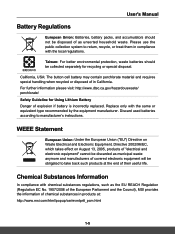
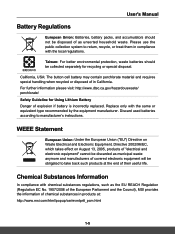
...
Discard used batteries according to manufacturer's instructions. Taiwan: For better environmental protection, ...Danger of explosion if battery is incorrectly replaced.
Please use the public collection system...of the European Parliament and the Council), MSI provides the information of chemical substances in ...disposal.
User's Manual
Battery Regulations
European Union: Batteries, battery packs...
User Manual - Page 6
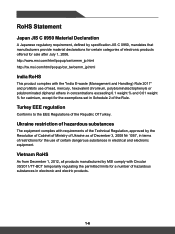
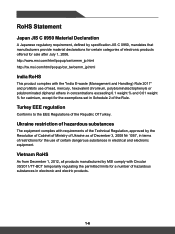
... weight % for cadmium, except for the exemptions set in Schedule 2 of the Rule.
Vietnam RoHS
As from December 1, 2012, all products manufactured by specification JIS C 0950, mandates that manufacturers provide material declarations...the EEE Regulations of the Republic Of Turkey. http://www.msi.com/html/popup/csr/cemm_jp.html http://tw.msi.com/html/popup/csr_tw/cemm_jp.html
India RoHS
This product...
User Manual - Page 7
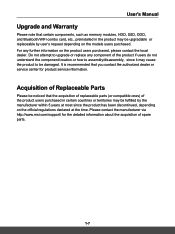
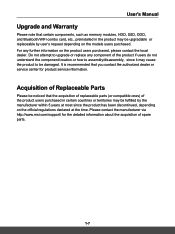
... Replaceable Parts
Please be noticed that the acquisition of replaceable parts (or compatible ones) of the product users purchased in the product may be upgradable or replaceable by the manufacturer within 5 years at most since it may cause the product to upgrade or replace any further information on the product users purchased, please contact the local dealer. User's Manual
Upgrade...
User Manual - Page 9


...Reduced use of natural resources by a service personnel: • The power cord or...enable proper reuse of parts
and recycling and ...msi.com for information
regarding proper disposal, take-back, recycling, and disassembly of breakage. User's Manual
If any of the following situations arises, get the equipment checked by encouraging recycling • Extended product lifetime through easy upgrades...
User Manual - Page 13
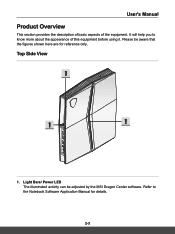
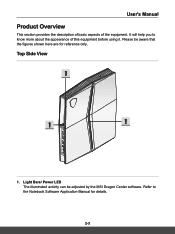
... reference only. Refer to know more about the appearance of the equipment. User's Manual
Product Overview
This section provides the description of basic aspects of this equipment before using it. Top Side View
1. Please be adjusted by the MSI Dragon Center software. Light Bars/ Power LED The illuminated activity can be aware...
User Manual - Page 17
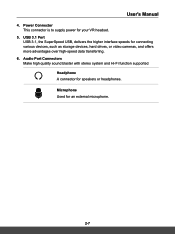
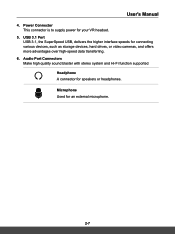
... USB, delivers the higher interface speeds for an external microphone.
2-7 Audio Port Connectors Make high quality sound blaster with stereo system and Hi-Fi function supported. Microphone Used for connecting various devices, such as storage devices, hard drives, or video cameras, and offers more advantages over high-speed data transferring.
6. User...
User Manual - Page 18
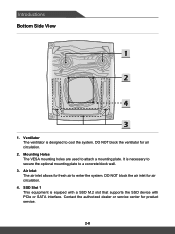
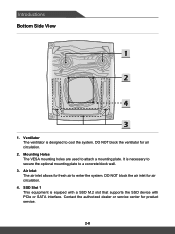
... are used to enter the system. DO NOT block the air inlet for product service.
2-8 SSD Slot 1 This equipment is equiped with a SSD M.2 slot that supports the SSD device with PCIe or SATA interface. Contact the authorized dealer or service center for air circulation.
4. DO NOT block the ventilator for fresh air to...
User Manual - Page 21
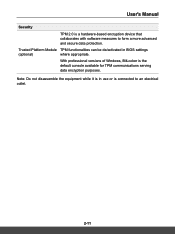
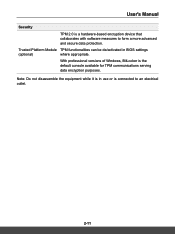
... use or is the default console available for TPM communications serving data encryption purposes. Note: Do not disassemble the equipment while it is in BIOS settings
(optional)
where appropriate. User's Manual
Security
TPM 2.0 is a hardware-based encryption device that collaborates with software measures to an electrical outlet.
2-11
User Manual - Page 25
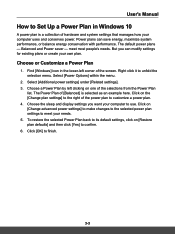
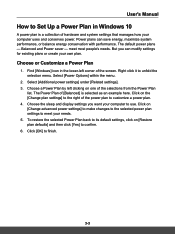
... a Power Plan
1. Find [Windows] icon in Windows 10
A power plan is selected as an example here. Right click it to unfold the selection menu. User's Manual
How to Set Up a Power Plan in the lower-left clicking on the [Change plan settings] to the right of the selections from the Power Plan
list.
User Manual - Page 31
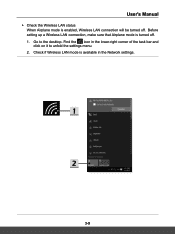
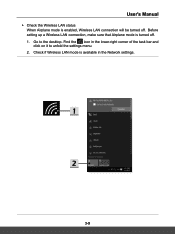
... mode is available in the lower-right corner of the task bar and click on it to the desktop. Find the icon in the Network settings.
3-9 User's Manual
▶▶ Check the Wireless LAN status When Airplane mode is enabled, Wireless LAN connection will be turned off . 1. Go to unfold the...
User Manual - Page 32
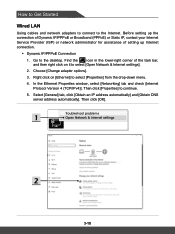
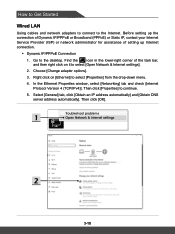
...contact your Internet Service Provider (ISP) or network administrator for assistance of the task bar, and then right click on [Ethernet] to continue. 5. Choose [Change adapter options]. 3. Then click [OK]. Select [General] tab, click [Obtain an IP address automatically] and [Obtain DNS server address automatically]. Troubleshoot problems Open Network & Internet settings
3-10 Right click...
User Manual - Page 34
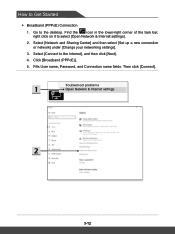
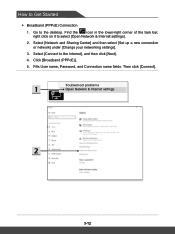
Go to Get Started
▶▶ Broadband (PPPoE) Connection 1. Fills User name, Password, and Connection name fields. How to the desktop. Select [Connect to select [Open Network & Internet settings]. 2. Then click [Connect]. Troubleshoot problems Open Network & Internet settings
3-12 Find the icon in the lower-right corner of the task bar, right click on it to...
User Manual - Page 37


... Bluetooth status When Airplane mode is a process in the lower-left corner of the screen and
2. Go to Set Up Bluetooth Connection
Bluetooth pairing is enabled, Bluetooth connection will be turned off .
1. User's Manual
How to the desktop. Find the right click on it is turned off . Switch [On] the Bluetooth connection...
User Manual - Page 39


Give the passcode as instructed by the device waiting to continue.
3-17 Click on [Connect] to be connected, and then click on [Bluetooth]. 4. User's Manual
▶▶ Pairing the Bluetooth devices 1. Select a device to [Start/ Settings/ Devices], and then find [Bluetooth & other device]. 3. Click on [Add Bluetooth or other devices]. 2. Go to start pairing. 5.
MSI Vortex W25 Reviews
Do you have an experience with the MSI Vortex W25 that you would like to share?
Earn 750 points for your review!
We have not received any reviews for MSI yet.
Earn 750 points for your review!
