MSI GE620DX Support Question
Find answers below for this question about MSI GE620DX.Need a MSI GE620DX manual? We have 1 online manual for this item!
Question posted by tony90805 on December 22nd, 2013
Where Do I Find The Blue Tooth To Connect To An External Speaker?
Msi Ge 620dx
Current Answers
There are currently no answers that have been posted for this question.
Be the first to post an answer! Remember that you can earn up to 1,100 points for every answer you submit. The better the quality of your answer, the better chance it has to be accepted.
Be the first to post an answer! Remember that you can earn up to 1,100 points for every answer you submit. The better the quality of your answer, the better chance it has to be accepted.
Related MSI GE620DX Manual Pages
User Manual - Page 3


...Left Side View...2-19 Rear Side View...2-20 Bottom Side View ...2-21
Getting Started
Power Management ...3-2 Connecting the AC Power ...3-2 Using the Battery Power...3-4 ECO Engine -- Power Saving Function 3-9 TurboBattery+ ...Drive...3-34 Using the Optical Storage Device 3-35
Connecting the External Devices 3-38 Connecting the Peripheral Devices 3-38 Connecting the Communication Devices 3-41
User Manual - Page 5
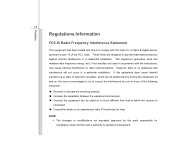
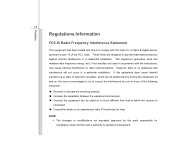
...or relocate the receiving antenna. „ Increase the separation between the equipment and receiver. „ Connect the equipment into an outlet on a circuit different from that interference will not occur in a ... equipment off and on, the user is no guarantee that to which the receiver is
connected. „ Consult the dealer or an experienced radio TV technician for compliance could void ...
User Manual - Page 8


... adjusted properly to achieve zero energy consumption. Never pour liquid into the opening that people are unlikely to step on top of 100~240V before connecting the equipment to the power outlet. Š Always unplug the AC power cord before installing any add-on card or module to the equipment. Š...
User Manual - Page 9
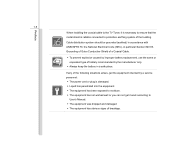
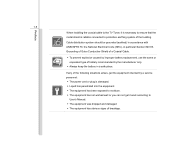
... or equivalent type of the building. If any of the following situations arises, get it is necessary to ensure that the metal shield is reliable connected to
User's Manual. Š The equipment was dropped and damaged. Š The equipment has obvious signs of breakage. Cable distribution system should be grounded (earthed...
User Manual - Page 24


...of this notebook, and introduces the function buttons, quick launch buttons, connectors, LEDs and externals of installing and uninstalling the battery; This brand-new exquisite notebook will give you open ...on how to read this information or caution when using notebook. If any of connecting the various external devices, communication devices, and so on, are proud to tell our users that...
User Manual - Page 27
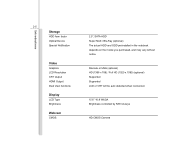
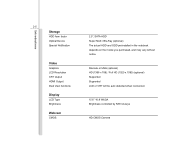
Discrete or UMA (optional) HD (1366 x 768) / Full HD (1920 x 1080) (optional) Supported Supported LCD or CRT will be auto detected when connected.
15.6" 16:9 WXGA Brightness controlled by K/B hot-keys
HD CMOS Camera Introductions
2-5
Storage
HDD form factor Optical Device Special Notification
Video
Graphics LCD Resolution CRT ...
User Manual - Page 28
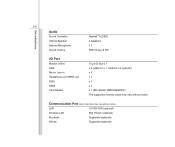
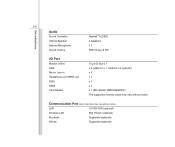
... notice)
LAN
10/100/1000 (optional)
Wireless LAN
802.11b/g/n (optional)
Bluetooth
Supported (optional)
Wimax
Supported (optional)
Introductions
2-6
Audio
Sound Controller Internal Speaker Internal Microphone Sound Volume
Realtek® ALC892 4 speakers x 1 K/B hot-key & SW
I/O Port
Monitor (VGA) USB Mic-in/ Line-in Headphone-out/ SPDIF-out RJ45 HDMI Card Reader
15 pin...
User Manual - Page 36
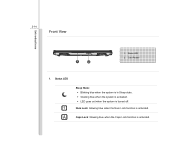
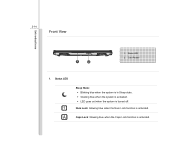
Num Lock: Glowing blue when the Num Lock function is activated. Caps Lock: Glowing blue when the Caps Lock function is activated. Status LED 2.
Card Reader
1. Status LED
Sleep State: Š Blinking blue when the system is in Sleep state. Š Glowing blue when the system is activated. Š LED goes out when the system is turned off.
2-14
Front View
Introductions
1
2
1.
User Manual - Page 37


... LAN
Wireless LAN (optional) Š Wireless LAN LED indicator glows blue when Wireless LAN function is enabled. Š LED indicator goes out...this function is disconnected. Consult the local dealer for further information if necessary.
Introductions
2-15
Battery: Š Glowing blue when the battery is being charged. Š Glowing amber when the battery is in flight. Š Contact the...
User Manual - Page 38
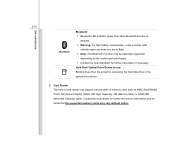
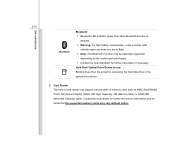
...information if necessary. Introductions
2-16
Bluetooth
Bluetooth Š Bluetooth LED indicator glows blue when Bluetooth function is accessing the hard disk drive or the optical drive ...Memory Stick) or SDXC(SD eXtended Capacity) cards. Hard Disk/ Optical Drive Device In-use: Blinking blue when the system is enabled. Š Warning: For flight safety consideration, make sure this LED indicator...
User Manual - Page 39


USB Port 6. Power Connector To connect the AC/DC adapter and supply power for air circulation. Kensington Lock Hole 2. Kensington Lock Hole This notebook provides a Kensington Lock hole, which allows the ...
User Manual - Page 40
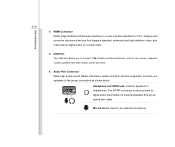
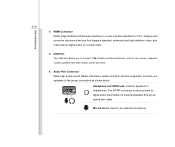
...-channel digital audio on a single cable.
5. HDMI Connector HDMI (High Definition Multimedia Interface) is also provided for speakers or headphones. USB Port The USB port allows you to external speakers through an optical fiber cable. Connect your speakers to the proper connectors as the mouse, keyboard, modem, portable hard disk module, printer and more.
6. Headphone...
User Manual - Page 41
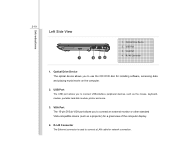
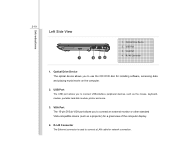
... you to use the CD/ DVD disc for a great view of the computer display.
4. VGA Port The 15-pin D-Sub VGA port allows you to connect an external monitor or other standard VGA-compatible device (such as the mouse, keyboard, modem, portable hard disk module, printer and more.
3. RJ-45 Connector The...
User Manual - Page 43
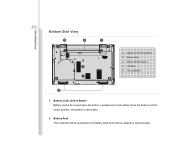
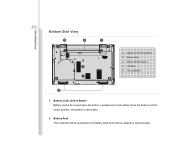
... is slid to unlock position, the battery is disconnected. Battery Pack This notebook will be moved when the button is positioned on lock status. Stereo Speaker
5
1. Battery Lock/ Unlock Button 2. Introductions
2-21
Bottom Side View
3
2
1
4
1. Battery Lock/ Unlock Button Battery cannot be powered by the battery pack when the AC adapter...
User Manual - Page 44
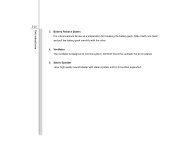
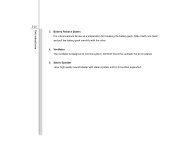
DO NOT block the ventilator for releasing the battery pack. Stereo Speaker Give high quality sound blaster with the other.
4. Introductions
2-22
3. Slide it with one hand and pull the battery pack carefully with stereo system and ...
User Manual - Page 52
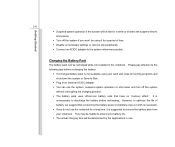
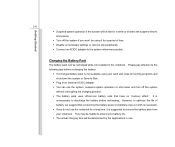
...to optimize the life of time. Š Disable unnecessary settings or remove idle peripherals. Š Connect an AC/DC adapter to the system whenever possible. Getting Started
3-8 Š Suspend system operation.... Charging the Battery Pack
The battery pack can be recharged while it is installed in an external AC/DC adapter. Š You can use the system, suspend system operation or shut down...
User Manual - Page 68
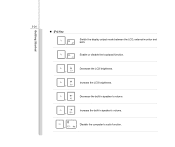
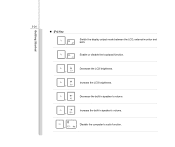
Decrease the LCD brightness. Decrease the built-in speaker's volume. Increase the built-in speaker's volume. Enable or disable the touchpad function. Disable the computer's audio function. Increase the LCD brightness. Getting Started
3-24
„ [Fn] Key + + + + + +
+
Switch the display output mode between the LCD, external monitor and both.
User Manual - Page 82


... devices
This notebook provides USB ports for reference only. All devices listed here are for connecting various USB devices, such as mouse, keyboard, digital camera, webcam, printer, and external optical storage device, ete..
Getting Started
3-38
Connecting the External Devices
The I/O (input/output) ports on the notebook allow you to add the new device...
User Manual - Page 83
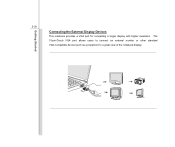
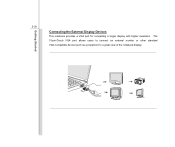
The 15-pin-D-sub VGA port allows users to connect an external monitor or other standard VGA-compatible device (such as a projector) for connecting a larger display with higher resolution. Getting Started
3-39
Connecting the External Display Devices
This notebook provides a VGA port for a great view of the notebook display.
User Manual - Page 84
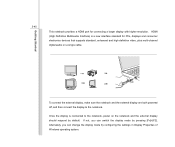
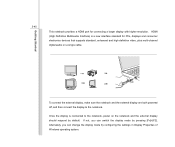
..., enhanced and high-definition video, plus multi-channel digital audio on the notebook and the external display should respond by default.
To connect the external display, make sure the notebook and the external display are both powered off, and then connect the display to the notebook, power on a single cable. HDMI (High Definition Multimedia Interface...
Similar Questions
Blue Tooth Related
How To Use Blue Tooth In Ms-1458 Where Fn Key Is Not Working? Please Help By Giving An Alternative.
How To Use Blue Tooth In Ms-1458 Where Fn Key Is Not Working? Please Help By Giving An Alternative.
(Posted by infocomputerskpba 9 years ago)
Msi Ge620dx Can Be Upgradable?
Can i upgrade the graphic card of Ge620dx GDDR3 to DDR5?
Can i upgrade the graphic card of Ge620dx GDDR3 to DDR5?
(Posted by markykram 11 years ago)
My Blue Is Not Working, Help Me How To Active My Blue Tooth
(Posted by Anonymous-77014 11 years ago)
Msi Ge620dx Shutdown And Wont Start Again.
Ive got a MSi GE620DX and one day i was playing a game and sudently the computer shut down and now i...
Ive got a MSi GE620DX and one day i was playing a game and sudently the computer shut down and now i...
(Posted by roberthenriksson 11 years ago)
Slow Boot In Ge620dx
i have a GE620DX,but my windows load is very slow,please help me toTroubleshoot this problem.What sh...
i have a GE620DX,but my windows load is very slow,please help me toTroubleshoot this problem.What sh...
(Posted by truesignal0 12 years ago)

