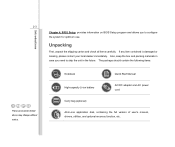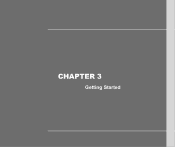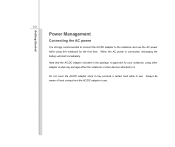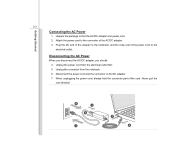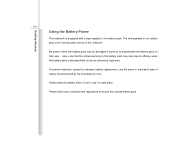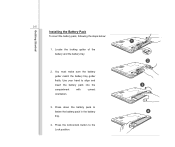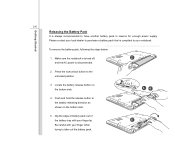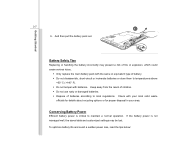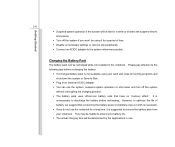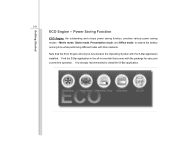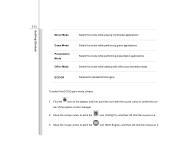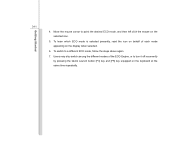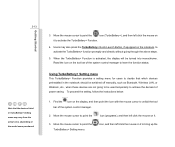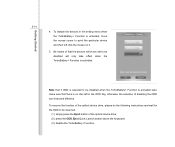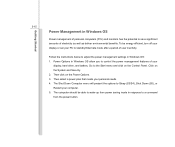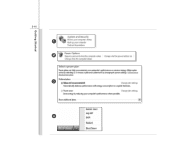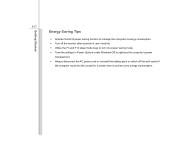MSI GE620DX Support Question
Find answers below for this question about MSI GE620DX.Need a MSI GE620DX manual? We have 1 online manual for this item!
Question posted by roberthenriksson on September 14th, 2012
Msi Ge620dx Shutdown And Wont Start Again.
Ive got a MSi GE620DX and one day i was playing a game and sudently the computer shut down and now it wont start again. i have try to start it with out battery and still no respons.. not a lamp or anything that lights not even when i have the charger connected. but the light on the charger lights when i got it connected to the jack so i suppose that it work.
Can it be the battery or is it the mainboard/motherboard?
Pls help me..
Current Answers
Related MSI GE620DX Manual Pages
Similar Questions
What Do I Do As My Msi Wind Pad Wont Start. I Dont Know What It Wrong.
(Posted by gthabiletg 11 years ago)
I Can't Download App On My Msi 7 Can Anyone Pls Help Step By Step Thanks
(Posted by Anonymous-89539 11 years ago)
Msi Ge620dx Can Be Upgradable?
Can i upgrade the graphic card of Ge620dx GDDR3 to DDR5?
Can i upgrade the graphic card of Ge620dx GDDR3 to DDR5?
(Posted by markykram 11 years ago)
Fps Problems In Games
I´ve got huge probles with my msi GE620DX. When i start a game i can play it without problems ...
I´ve got huge probles with my msi GE620DX. When i start a game i can play it without problems ...
(Posted by novanissen 11 years ago)
Slow Boot In Ge620dx
i have a GE620DX,but my windows load is very slow,please help me toTroubleshoot this problem.What sh...
i have a GE620DX,but my windows load is very slow,please help me toTroubleshoot this problem.What sh...
(Posted by truesignal0 12 years ago)