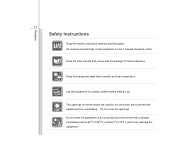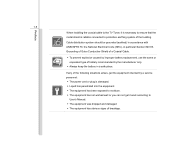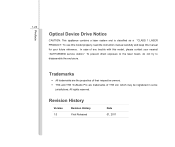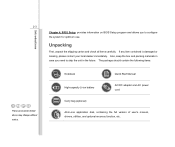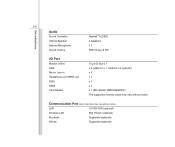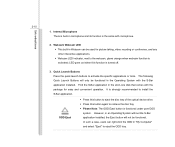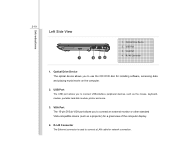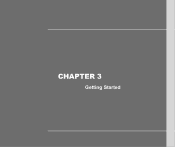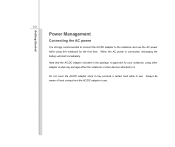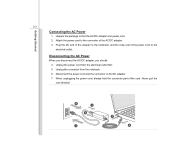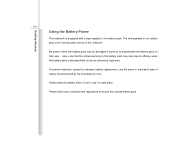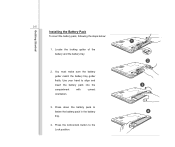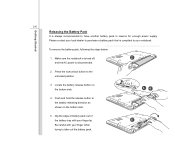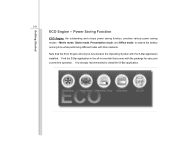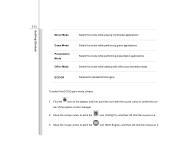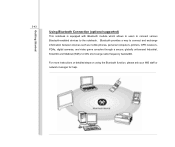MSI GE620DX Support Question
Find answers below for this question about MSI GE620DX.Need a MSI GE620DX manual? We have 1 online manual for this item!
Question posted by novanissen on October 4th, 2012
Fps Problems In Games
I´ve got huge probles with my msi GE620DX. When i start a game i can play it without problems for about 5-10 min before i get a huge fps drop! what should i do to prevent this from happen?
Current Answers
Related MSI GE620DX Manual Pages
Similar Questions
What Is The Problem Of My Msi Laptop?
i try my stock battery (i didnt use it for a long time,almost 6 months) to my msi laptop.,just to kn...
i try my stock battery (i didnt use it for a long time,almost 6 months) to my msi laptop.,just to kn...
(Posted by ithek15 9 years ago)
Using Eco Engine
does the eco engine work automatically to switch between game play, movies, etc or do you have to cl...
does the eco engine work automatically to switch between game play, movies, etc or do you have to cl...
(Posted by joangdemko 11 years ago)
Msi Ge620dx Can Be Upgradable?
Can i upgrade the graphic card of Ge620dx GDDR3 to DDR5?
Can i upgrade the graphic card of Ge620dx GDDR3 to DDR5?
(Posted by markykram 11 years ago)
Msi Ge620dx Shutdown And Wont Start Again.
Ive got a MSi GE620DX and one day i was playing a game and sudently the computer shut down and now i...
Ive got a MSi GE620DX and one day i was playing a game and sudently the computer shut down and now i...
(Posted by roberthenriksson 11 years ago)
Slow Boot In Ge620dx
i have a GE620DX,but my windows load is very slow,please help me toTroubleshoot this problem.What sh...
i have a GE620DX,but my windows load is very slow,please help me toTroubleshoot this problem.What sh...
(Posted by truesignal0 12 years ago)