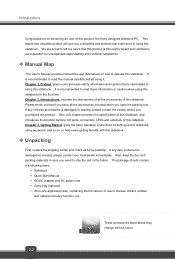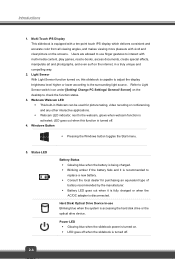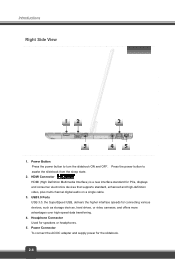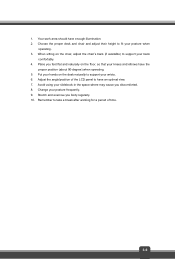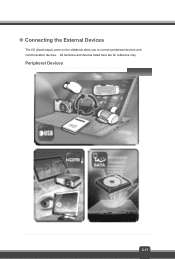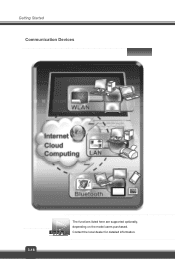MSI S20 Support and Manuals
Get Help and Manuals for this MSI item

Most Recent MSI S20 Questions
What Is The Problem Of My Msi Laptop?
i try my stock battery (i didnt use it for a long time,almost 6 months) to my msi laptop.,just to kn...
i try my stock battery (i didnt use it for a long time,almost 6 months) to my msi laptop.,just to kn...
(Posted by ithek15 9 years ago)
MSI S20 Videos
Popular MSI S20 Manual Pages
MSI S20 Reviews
We have not received any reviews for MSI yet.