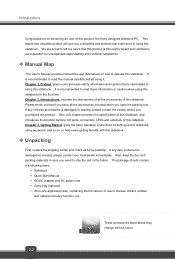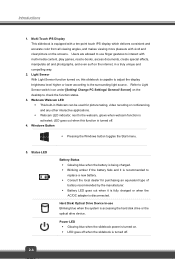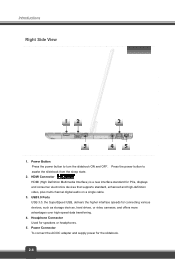MSI S20 Support Question
Find answers below for this question about MSI S20.Need a MSI S20 manual? We have 1 online manual for this item!
Question posted by ithek15 on September 15th, 2014
What Is The Problem Of My Msi Laptop?
i try my stock battery (i didnt use it for a long time,almost 6 months) to my msi laptop.,just to know if the battery is still ok., but when i turning it on.it didnt turn on.,and the charger adapter light (the color blue on the charger adapter) is blinking., i remove the battery then i pressed the power buton but still it did not turn on and the charger adapter light is blinking.,what was the possible problem of my laptop? i tried my laptop charger to other laptop .,it work properly.
Current Answers
Answer #1: Posted by TommyKervz on September 16th, 2014 1:34 AM
follow the instructions below to clean the battery contact
http://www.ehow.com/how_5929290_clean-notebook-battery-contacts.html
Related MSI S20 Manual Pages
Similar Questions
I Have Msi Ex465 Blue Light In Moon Is On But No Display....i Have Not Use It Fo
i have not use my msi ex465 for 5 days when try to open it. It wont turn on blue light in moon is on...
i have not use my msi ex465 for 5 days when try to open it. It wont turn on blue light in moon is on...
(Posted by roderickgeronimo10 2 years ago)
Please Help Me With My Ex465mx Msi Laptop.
my laptop wont turn on, and a blue light on the moon icon is turned on.What should I do?
my laptop wont turn on, and a blue light on the moon icon is turned on.What should I do?
(Posted by marvin25861 8 years ago)
My Msi Is Stuck In Sleep Mode
My msi is stuck in sleep mode.The half moon and power buton is iluminated.the screen is black.I trie...
My msi is stuck in sleep mode.The half moon and power buton is iluminated.the screen is black.I trie...
(Posted by brindusamariana 8 years ago)
Msi Cr620 Screen Problem
When I start my laptop, everything appears in just the upper left part of the screen, and the text s...
When I start my laptop, everything appears in just the upper left part of the screen, and the text s...
(Posted by Yiteng 10 years ago)
Battery Indicator
indicatior light not functioning.That's why there is no power. What is the solution
indicatior light not functioning.That's why there is no power. What is the solution
(Posted by rolan722 11 years ago)