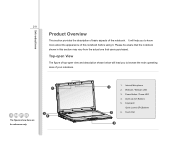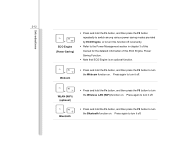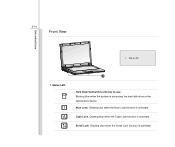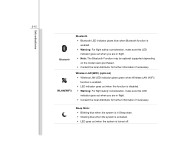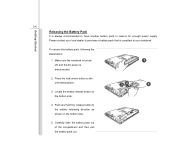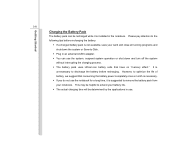MSI EX465 Support Question
Find answers below for this question about MSI EX465.Need a MSI EX465 manual? We have 1 online manual for this item!
Question posted by marvin25861 on March 31st, 2016
Please Help Me With My Ex465mx Msi Laptop.
my laptop wont turn on, and a blue light on the moon icon is turned on.What should I do?
Current Answers
Answer #1: Posted by TommyKervz on March 31st, 2016 5:45 PM
Remove the battery, press and hold the power button for 15-20 seconds. If still nothing the CPU may be gone' batter to consult with a technician for diagnosis.
Related MSI EX465 Manual Pages
Similar Questions
I Have Msi Ex465 Blue Light In Moon Is On But No Display....i Have Not Use It Fo
i have not use my msi ex465 for 5 days when try to open it. It wont turn on blue light in moon is on...
i have not use my msi ex465 for 5 days when try to open it. It wont turn on blue light in moon is on...
(Posted by roderickgeronimo10 2 years ago)
Sleep Mode
how can i open my msi ex465 it has a power but blank screen and blue light in moon is on
how can i open my msi ex465 it has a power but blank screen and blue light in moon is on
(Posted by roderickgeronimo10 3 years ago)
Msi Wont Turn On
Hi. My MSI U135DX shows that it is charging however it wont turn on. And after some time the sleep m...
Hi. My MSI U135DX shows that it is charging however it wont turn on. And after some time the sleep m...
(Posted by Anonymous-159640 7 years ago)
Please Help, I Have No Idea How To Turn On Bluetooth This Device For Msi Ex465
(Posted by mykcortes 11 years ago)
It Wont Turn On
just bought msi windpad enjoy 10 yesterday. it wont turn on anymore. please help.
just bought msi windpad enjoy 10 yesterday. it wont turn on anymore. please help.
(Posted by gaborsky 11 years ago)