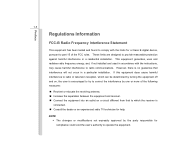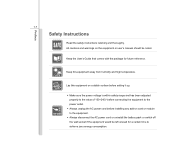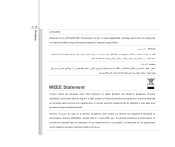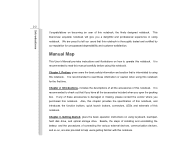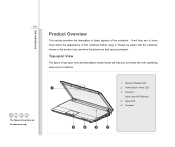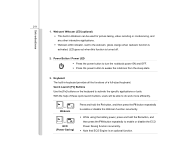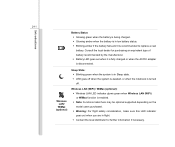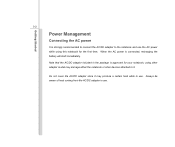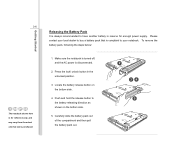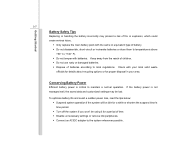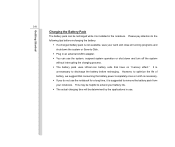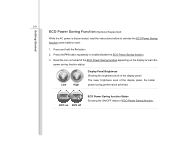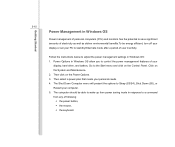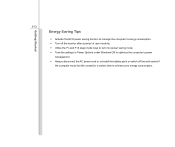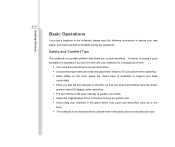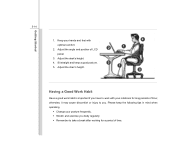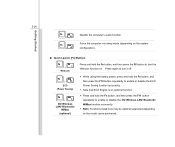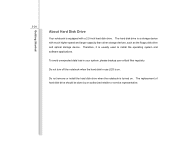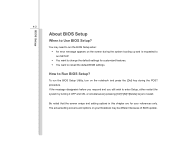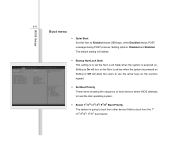MSI U135DX Support Question
Find answers below for this question about MSI U135DX.Need a MSI U135DX manual? We have 1 online manual for this item!
Question posted by Anonymous-159640 on August 6th, 2016
Msi Wont Turn On
Hi. My MSI U135DX shows that it is charging however it wont turn on. And after some time the sleep mode light would turn on then I would be able to turn it on. It is just that it takes too long to turn on and I cannot turn on the laptop without the sleep mode light on. Thank you.
Current Answers
Answer #1: Posted by TommyKervz on August 6th, 2016 1:42 AM
See the solution here http://www.pcadvisor.co.uk/how-to/laptop/how-fix-pc-that-wont-boot-3528959/
Related MSI U135DX Manual Pages
Similar Questions
Msi Ge60 Wont Turn On
Hello, My GE60 wont turn on after it suddenly turned off yesterday! What do I do?
Hello, My GE60 wont turn on after it suddenly turned off yesterday! What do I do?
(Posted by gustafborelius 10 years ago)
It Wont Turn On
just bought msi windpad enjoy 10 yesterday. it wont turn on anymore. please help.
just bought msi windpad enjoy 10 yesterday. it wont turn on anymore. please help.
(Posted by gaborsky 11 years ago)