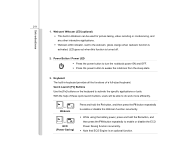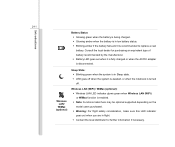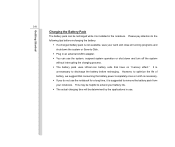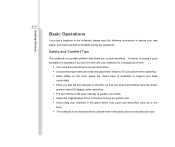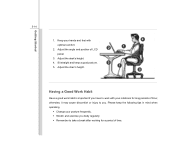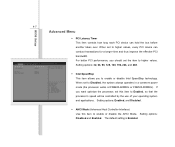MSI U135DX Support Question
Find answers below for this question about MSI U135DX.Need a MSI U135DX manual? We have 1 online manual for this item!
Question posted by jlucdpow on January 6th, 2014
Why My Msi U135dx Wifi Wont Work
The person who posted this question about this MSI product did not include a detailed explanation. Please use the "Request More Information" button to the right if more details would help you to answer this question.
Current Answers
Related MSI U135DX Manual Pages
Similar Questions
My Webcam Wont Work
how to fix my webcam? it wont work even i press the P2.
how to fix my webcam? it wont work even i press the P2.
(Posted by gaillois 11 years ago)
Webcam
how do i set up my built in webcam for my msia6005? it wont work and im not sure if its because of s...
how do i set up my built in webcam for my msia6005? it wont work and im not sure if its because of s...
(Posted by kmw96 12 years ago)