MSI VR220 Support Question
Find answers below for this question about MSI VR220.Need a MSI VR220 manual? We have 1 online manual for this item!
Question posted by gaillois on August 18th, 2012
My Webcam Wont Work
how to fix my webcam? it wont work even i press the P2.
Current Answers
There are currently no answers that have been posted for this question.
Be the first to post an answer! Remember that you can earn up to 1,100 points for every answer you submit. The better the quality of your answer, the better chance it has to be accepted.
Be the first to post an answer! Remember that you can earn up to 1,100 points for every answer you submit. The better the quality of your answer, the better chance it has to be accepted.
Related MSI VR220 Manual Pages
User Manual - Page 3


Power Saving Function 3-2 AC Adapter ...3-4 Battery Pack ...3-6 Using the Battery Pack...3-9
Basic Operations ...3-11 Safety and Comfort Tips...3-11 Having a Good Work Habit...3-12 Knowing the Keyboard ...3-13 Knowing the Touchpad ...3-17 About Hard Disk Drive...3-20 Using the Optical Storage Device 3-21
Connecting the External Devices 3-...
User Manual - Page 8


... unplug the power cord before inserting any of the following situations arises, get it work according to
User's Manual. Š The equipment was dropped and damaged. Š... has penetrated into the equipment. Š The equipment has been exposed to moisture. Š The equipment has not worked well or you can not get the equipment checked by a service personnel: Š The power cord or plug is...
User Manual - Page 27


... LAN
Supported (optional)
Display
LCD Type
Brightness
12.1" WXGA (Glare type) (Optional) 13.3" WXGA (Glare type) (Optional) Brightness controlled by volume button, K/B hot-key & SW
WebCam
CMOS
1.3 Mega Pixel
User Manual - Page 29


... vary from the actual one that the notebook shown in this notebook before using it. Power Button/ Power LED 4. Keyboard 7. Rubber Pads 2. Touchpad 8. Status LED 9. Webcam/ Webcam LED 3. Stereo Speakers Please be aware that users purchased.
Quick Launch Buttons 5. Internal Microphone 10. 2-8
The figures show here are for reference only.
It will...
User Manual - Page 30


...-in chapter 3 of this manual for picture taking, video recoding or conferencing, and any other interactive applications. Š Webcam LED indicator, next to do work more efficiently. Power Button / Power LED Power Button:Press the power button to activate the specific applications or tools. Rubber Pads Protect your notebook from random closing.
2.
User Manual - Page 31


Introductions
2-10
Webcam
P2
Webcam
WLAN & BT
Press this button to turn the Webcam function on or off
Press this button repeatedly to enable or disable the Wireless LAN or Bluetooth function recurrently.
5. Touchpad This is activated.
6. Keyboard The built-in keyboard provides all ...
User Manual - Page 42


... game applications. To learn which power saving mode is activated presently, read the icon on behalf of each mode appearing on the display when selected.
Press the ECO quick launch button repeatedly to switch among these 5 different modes or to extend the battery running time while performing different tasks with this...
User Manual - Page 47


.... Please contact your local dealer to buy a battery pack that is always recommended to the battery releasing direction
5
as shown on the bottom side.
34
4. Press the lock/unlock button in reserve for enough power supply. Push and hold the release button
to have another battery in the unlocked position.
3. Carefully...
User Manual - Page 48


Use both hands to the Lock position.
12 3 Slightly slide and press the battery pack into the compartment with correct orientation.
2. Press the lock/unlock button to align and insert the battery pack into the right position until the battery back is fastened in the compartment.
3. Getting Started
3-8
Replacing the Battery Pack
To insert the battery pack, following the steps below:
1.
User Manual - Page 50


... recharged while it is suggested to extend your battery life. Š The actual charging time will be helpful to remove the battery pack from your work and close all running programs and shut down and turn off the system
without interrupting the charging process. Š The battery pack uses Lithium-ion...
User Manual - Page 51


... an electrical device, please treat it with your notebook for a long period of time.
Š Your work anywhere. However, choosing a good workspace is important if you discomfort (such as on the
bed). Š... to support your wrists. Š Adjust the angle/position of the LCD panel to have to work with great care to assure your notebook in the space where may cause you have an optimal view...
User Manual - Page 52
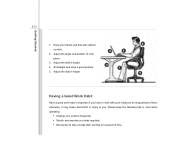
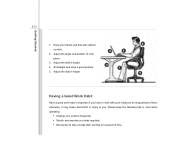
...it may cause discomfort or injury to you body regularly. Š Remember to work with optimal
4
comfort. 2. 3-12
Getting Started
1. Adjust the angle and position of time. Adjust the chair's height....
5
Having a Good Work Habit
Have a good work habit is important if you have to take a break after working for long periods of time; Keep your hands and feet ...
User Manual - Page 54
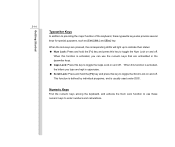
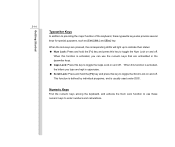
... this function is activated, you type are embedded in uppercase. „ Scroll Lock: Press and hold the [Fn] key and press this key to toggle the Num Lock on and off. When this key to use ...the numeric keys that are kept in the typewriter keys. „ Caps Lock: Press this key to toggle the Caps Lock on and off .
Numeric Keys
Find the numeric keys among the...
User Manual - Page 55


...and [Del] keys at upper right corner are used to the end of the line (or document). Press this key to delete one character to the right of the cursor and move the following text left for ...one space.
Move to the previous page.
Press this key to delete one character to the left of the cursor and move the following text...
User Manual - Page 58


... your finger on the touchpad (usually using the forefinger), and the rectangular pad will act as a miniature duplicate of the cursor on the touchpad or press the left button to meet your notebook. Unlike the traditional pointing device such as the mouse, the whole touchpad can act as point and click...
User Manual - Page 59


... moving your finger on the desk
1
comfortably. Tapping twice more rapidly on the touchpad is to execute a double-click.
„ Drag and Drop You can press and hold the left button to...
User Manual - Page 61


... addition to read DVD and CD, this device allows you to record CD format and both the -R/RW and +R/RW DVD formats.
„ Super Multi: Works as a multi-functional DVD Dual Drive and a DVD RAM Drive.
„ Blu-ray: It is used for DVD. Getting Started
3-21
Using the Optical Storage...
User Manual - Page 62


... Started
Inserting the Disk
The following instructions describe the general procedure when operating the optical storage device:
1. Press the eject button on .
2. Place your disk in the tray before closing the tray.
2. Push the...that the notebook is placed correctly and securely in the tray with its label facing up. Slightly press the center of the disk to secure it into the drive.
2 3
4
5
User Manual - Page 64


... on the notebook allow you to connect peripheral devices. All devices listed here are for connecting various USB devices, such as mouse, keyboard, digital camera, webcam, printer, and external optical storage device, ete.. The devices shown in the reference figures here may be different from the devices users have.
User Manual - Page 75


.... or allows users to boot the system by the use USB devices, such as mouse, keyboard, or portable disk, in a conserve power mode (the processor works at FSB400-600MHz or FSB533-800MHz). Setting options: Enabled, and Disabled.
:Select Screen :Select Item Enter: Select +/-: Change Opt. When set the item to higher...
Similar Questions
Webcam Not Working
kindly suggest me how to open the webcam on my msi vx600 laptop
kindly suggest me how to open the webcam on my msi vx600 laptop
(Posted by rajivpillai 7 years ago)
Webcam Not Working Offline
my webcam msi cr620 doesnt work offline it works with yahoo messenger but not offline
my webcam msi cr620 doesnt work offline it works with yahoo messenger but not offline
(Posted by raveeshiyengar 10 years ago)

