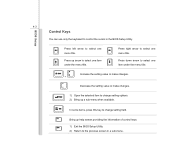MSI VR220 Support and Manuals
Get Help and Manuals for this MSI item

Most Recent MSI VR220 Questions
My Webcam Wont Work
how to fix my webcam? it wont work even i press the P2.
how to fix my webcam? it wont work even i press the P2.
(Posted by gaillois 11 years ago)
MSI VR220 Videos
Popular MSI VR220 Manual Pages
MSI VR220 Reviews
We have not received any reviews for MSI yet.