MSI 9S7-122816-017 - VR220 017US-GST3402G25SP - Pentium 2.16 GHz Support and Manuals
Get Help and Manuals for this MSI item
This item is in your list!

View All Support Options Below
Free MSI 9S7-122816-017 manuals!
Problems with MSI 9S7-122816-017?
Ask a Question
Free MSI 9S7-122816-017 manuals!
Problems with MSI 9S7-122816-017?
Ask a Question
Popular MSI 9S7-122816-017 Manual Pages
User Manual - Page 7


...safety range and has been adjusted properly to the value of 100~240V before setting it up.
The openings on the enclosure are used for future reference. ... Instructions
Read the safety instructions carefully and thoroughly. All cautions and warnings on a stable surface before connecting the equipment to prevent the equipment from humidity and high temperature. Keep the User's Guide...
User Manual - Page 8


...not place anything on top of the building. When installing the coaxial cable to the TV Tuner, it work according to
User's Manual. Š The equipment was dropped and damaged.... inserting any of breakage. To prevent explosion caused by improper battery replacement, use the same or equivalent type of battery recommended by a service personnel: Š The power cord or plug is reliable connected...
User Manual - Page 20


... Device Drive Notice
CAUTION: This appliance contains a laser system and is specifically designed for your nearest "AUTHORIZED service station." Caution on Using Modem
„ Never install telephone wiring during a lightning storm. „ Never install telephone jacks in the vicinity of any trouble with this manual for wet
location. „ Never touch the telephone wires or terminals...
User Manual - Page 61


... hours of high-definition video (HD) on a single-sided, single-layer 25GB disk. It also supports 1080p, the highest HDTV resolution. Getting Started
3-21
Using the Optical Storage Device
Your notebook is used... for DVD. The actual device preinstalled in your notebook depends on the model you purchased.
„ DVD Combo Drive: This device allows you to read DVD and CD,...
User Manual - Page 67


... or to dial-up through the modem, please consult your MIS staff or Internet service provider (ISP) for help.
It is strongly recommended to install the modem driver included in Bluetooth function) allows you to connect the Internet. For more instructions or detailed steps on dialing-up to use only No. 26 AWG or...
User Manual - Page 70


... the default BIOS settings. If the message disappears before you respond and you still wish to enter Setup, either restart the system by turning it OFF and ON, or simultaneously pressing [Ctrl]+[Alt]+[Delete] keys to Run BIOS Setup? BIOS Setup
4-2
About BIOS Setup
When to run the BIOS Setup when: Š An error message appears on...
User Manual - Page 71
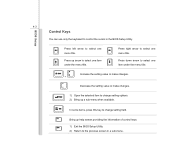
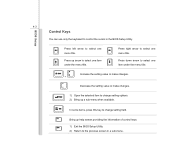
... select one item under the menu title.
Increase the setting value or make changes. +
Decrease the setting value or make changes.
1) Open the selected item to change setting options. 2) Bring up a sub-menu when available. In some items, press this key to change setting field. BIOS Setup
4-3
Control Keys
You can use only the keyboard...
User Manual - Page 72


...
Advanced
BIOS SETUP UTILITY
Security
Boot
Exit
Market Name Model Name
System Date System Time
Serial ATA [Hard Disk] Serial ATA [ATAPI CDROM]
System Infomation
[Wed 06/08/2008] [18:08:53]
Use [ENTER] to configure system Date.
:Select Screen :Select Item Enter: Select +/-: Change Opt.
Security Menu Install or clear the password settings for...
User Manual - Page 73


... to Sat, which is determined by users.
Š System Time This item allows you to set the system date. The time format is [day:month:date:year]. The system clock will go... a field. The year can be adjusted by BIOS (read-only). Main
Advanced
BIOS SETUP UTILITY
Security
Boot
Exit
Market Name Model Name
System Date System Time
Serial ATA [Hard Disk] Serial ATA [ATAPI CDROM]
System...
User Manual - Page 75


...
Advanced
BIOS SETUP UTILITY
Security
Boot
Exit
Intel (R) Speedstep (tm) tech PCI Legacy Timer Legacy USB Support AHCI Mode
IGD Configuration
[Enabled] [64] [Enabled] [Enabled]
Advanced Menu (Translation)
Š Intel(R) SpeedStep(tm) tech. (Translation) This item allows you should set the item to higher values. or allows users to Disabled, the system always...
User Manual - Page 76


The default setting is Disabled. BIOS Setup
4-8 Š AHCI Mode (Advanced Host Controller Interface) Use this item to enable or disable the AHCI Mode. Setting options: Disabled and Enabled.
User Manual - Page 77


... Opt. Main
Advanced
BIOS SETUP UTILITY
Security
Boot
Exit
Supervisor Password: Installed
User Password
: Installed
Change Supervisor Password Change User Password Password Check
[Setup]
Options
Setup Always
:Select Screen :Select Item Enter: Select +/-: Change Opt. Note that Supervisor Password field allows users to abandon new password setting. The password typed now will be added...
User Manual - Page 78


...Check item is used to specify the type of BIOS password protection that when Supervisor Password has been cleared, User Password will be disabled.
To clear a set Supervisor Password/ User Password, just press [Enter] under Change Supervisor Password/ Change User Password field when you are described below:
Setup
The password is implemented. Please note that is required only when users...
User Manual - Page 79


...
Boot menu
Š Boot Settings Configuration Configure settings during system boot.
Main
Advanced
BIOS SETUP UTILITY
Security
Boot
Exit
Boot Setting Configuration
Š Boot Device Priority Press [Enter] to bring up a sub-window showing the sequence of boot devices where BIOS attempts to load the disk ...
User Manual - Page 80


... Load Setup Defaults
:Select Screen :Select Item Enter: Select +/-: Change Opt. BIOS Setup
4-12
Exit menu
Š Exit and Save Changes Save the changes you have made .
Š Discard Changes Abandon your changes and reload the previous configuration before running the utility.
Š Load setup Defaults Select this item to load the default settings.
MSI 9S7-122816-017 Reviews
Do you have an experience with the MSI 9S7-122816-017 that you would like to share?
Earn 750 points for your review!
We have not received any reviews for MSI yet.
Earn 750 points for your review!
