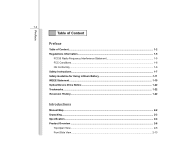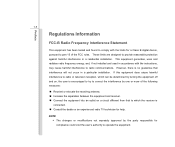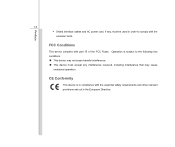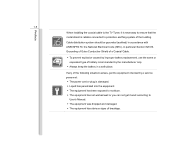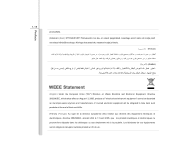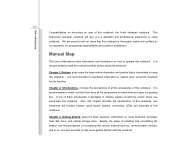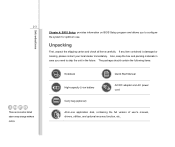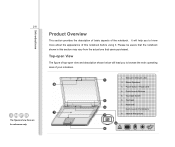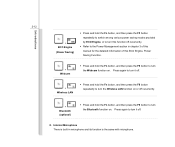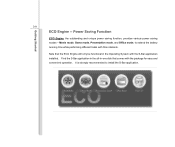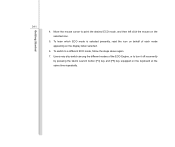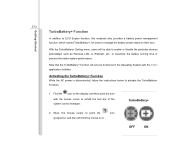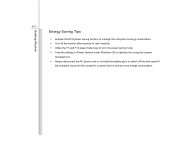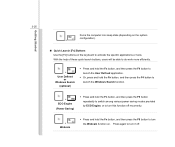MSI FX420 Support Question
Find answers below for this question about MSI FX420.Need a MSI FX420 manual? We have 1 online manual for this item!
Question posted by joangdemko on November 30th, 2012
Using Eco Engine
does the eco engine work automatically to switch between game play, movies, etc or do you have to click a mode for it to switch? thank you
Current Answers
Related MSI FX420 Manual Pages
Similar Questions
My Msi Fx420 Records A Whistling Sound Whenever I Record Videos Using My Webcam
my msi fx420 records a whistling sound whenever i record videos using my webcam
my msi fx420 records a whistling sound whenever i record videos using my webcam
(Posted by alfonsusligouri 10 years ago)
At Ge70 Notebook The Eject Button Dosn't Work After Win 8 Install
At GE70 notebook the eject button dosn't work after win 8 install
At GE70 notebook the eject button dosn't work after win 8 install
(Posted by mehdimohebali 11 years ago)
How To Turn On Bluetooth For Msi Fx420
Is the item has bluetooth installed or is it accessable if I installed a bluetooth driver pls advc....
Is the item has bluetooth installed or is it accessable if I installed a bluetooth driver pls advc....
(Posted by mymicamariel089 11 years ago)
Where's The Wifi Button On The Laptop And How Do I Activate It?
how do i/what do i press on the laptop to activate my wifi. there is no switch on the front or side....
how do i/what do i press on the laptop to activate my wifi. there is no switch on the front or side....
(Posted by taralm143 11 years ago)
Problem Switch To Amd Graphics
Three days ago, I bought the MSI FX420 i3, I have problem on the switch to AMD graphics, each after ...
Three days ago, I bought the MSI FX420 i3, I have problem on the switch to AMD graphics, each after ...
(Posted by gnr4231 12 years ago)