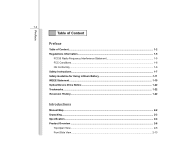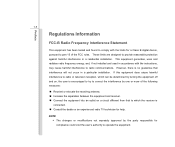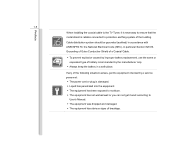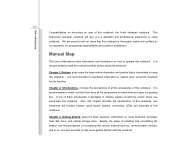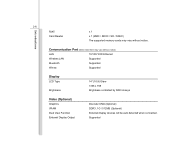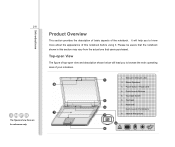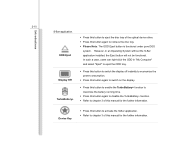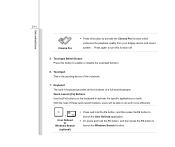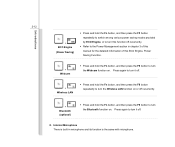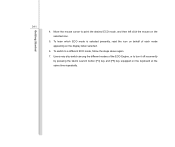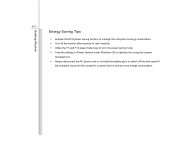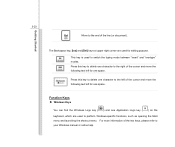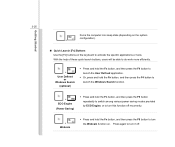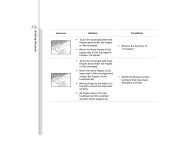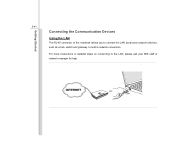MSI FX420 Support Question
Find answers below for this question about MSI FX420.Need a MSI FX420 manual? We have 1 online manual for this item!
Question posted by gnr4231 on February 12th, 2012
Problem Switch To Amd Graphics
Three days ago, I bought the MSI FX420 i3, I have problem on the switch to AMD graphics, each after the switch still does not detect AMD, AMD driver I already installed. On the specifics of the games I play also not detect AMD.
Thanks.
Current Answers
Related MSI FX420 Manual Pages
Similar Questions
My Msi Fx420 Records A Whistling Sound Whenever I Record Videos Using My Webcam
my msi fx420 records a whistling sound whenever i record videos using my webcam
my msi fx420 records a whistling sound whenever i record videos using my webcam
(Posted by alfonsusligouri 10 years ago)
How To Turn On Bluetooth For Msi Fx420
Is the item has bluetooth installed or is it accessable if I installed a bluetooth driver pls advc....
Is the item has bluetooth installed or is it accessable if I installed a bluetooth driver pls advc....
(Posted by mymicamariel089 11 years ago)
I Have An Msi Laptop A6200. Now Unable To Connect Wireless To Internet.
Problem just 2 days ago started after 2 years of reliable use. Still able to connect to internet usi...
Problem just 2 days ago started after 2 years of reliable use. Still able to connect to internet usi...
(Posted by gregsonoghafua 11 years ago)
Using Eco Engine
does the eco engine work automatically to switch between game play, movies, etc or do you have to cl...
does the eco engine work automatically to switch between game play, movies, etc or do you have to cl...
(Posted by joangdemko 11 years ago)
Black Screen, Missing Operating System On Msi X410 Laptop On Bootup
I got the above message, deleting files while pressing f3 for the recovery procedure. Because it was...
I got the above message, deleting files while pressing f3 for the recovery procedure. Because it was...
(Posted by sergiossergiou1974 11 years ago)