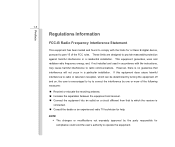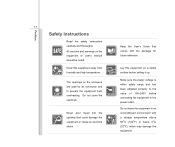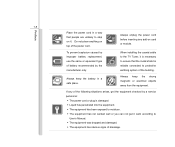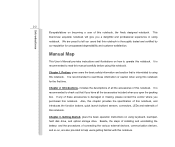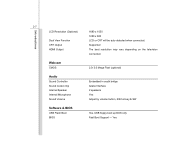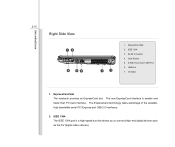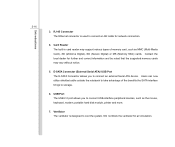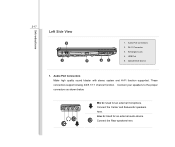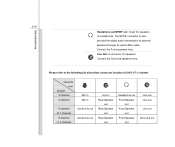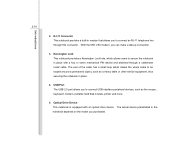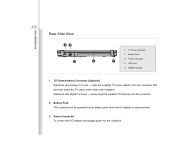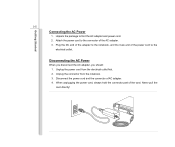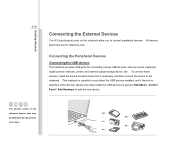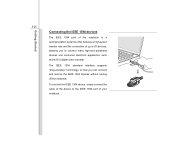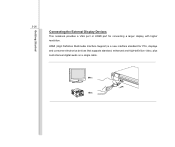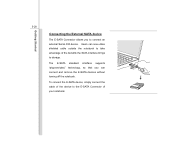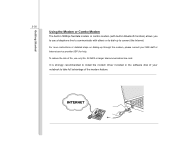MSI GX640 Support Question
Find answers below for this question about MSI GX640.Need a MSI GX640 manual? We have 1 online manual for this item!
Question posted by gregsonoghafua on March 2nd, 2013
I Have An Msi Laptop A6200. Now Unable To Connect Wireless To Internet.
Current Answers
Answer #1: Posted by tintinb on March 30th, 2013 3:42 PM
http://www.msi.com/product/nb/GX640.html#/?div=Driver&os=Win7%2064
If you have more questions, please don't hesitate to ask here at HelpOwl. Experts here are always willing to answer your questions to the best of our knowledge and expertise.
Regards,
Tintin
Related MSI GX640 Manual Pages
Similar Questions
I used my MSi U270 notebook this afternoon and the webcam & wireless internet icons were still t...
I can't connect to the internet. It is always authenticating and the signal was poor.