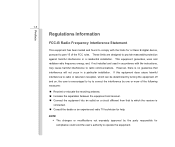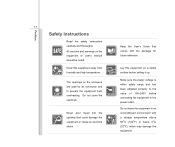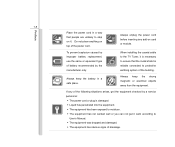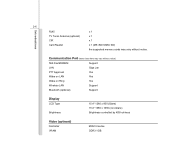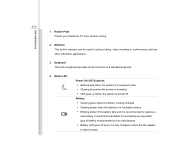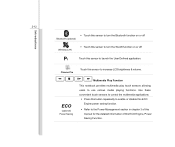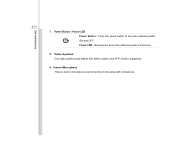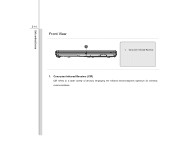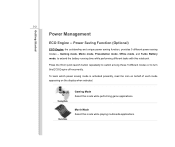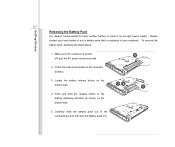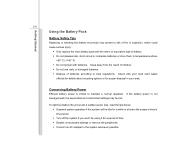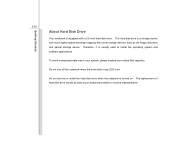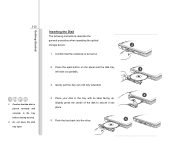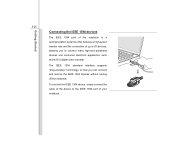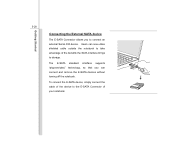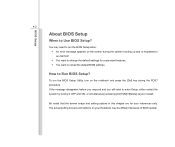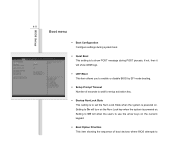MSI GX640 Support Question
Find answers below for this question about MSI GX640.Need a MSI GX640 manual? We have 1 online manual for this item!
Question posted by Wkeller42 on August 20th, 2012
Wifi
How do I turn the wifi on . I have a wireless router and I have internet in my home but it's not pickingoil my connection
Current Answers
Related MSI GX640 Manual Pages
Similar Questions
Hi ,i Have Msi Gx640-098us, Whwre Is My Motherboard Number?
(Posted by attilaferenczi 11 years ago)
I Have An Msi Laptop A6200. Now Unable To Connect Wireless To Internet.
Problem just 2 days ago started after 2 years of reliable use. Still able to connect to internet usi...
Problem just 2 days ago started after 2 years of reliable use. Still able to connect to internet usi...
(Posted by gregsonoghafua 11 years ago)
Msi Windoad Enjoy 7
I can't connect to the internet. It is always authenticating and the signal was poor.
I can't connect to the internet. It is always authenticating and the signal was poor.
(Posted by tabithacantonjos 11 years ago)