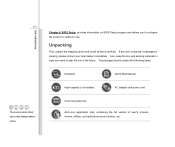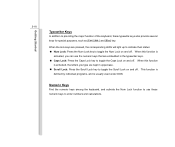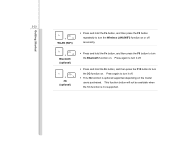MSI CR630 Support and Manuals
Get Help and Manuals for this MSI item

Most Recent MSI CR630 Questions
Blue Light /blank Screen
Hi When I start my laptop (msi cr630) I hear the fans whirring but nothing is happening on the scree...
Hi When I start my laptop (msi cr630) I hear the fans whirring but nothing is happening on the scree...
(Posted by jscott123s 9 years ago)
Buttons On Keyboard
Cannot connect to wireless internet which key is it F10 and what us F8 for
Cannot connect to wireless internet which key is it F10 and what us F8 for
(Posted by margaretforsyth 9 years ago)
Can I Get Replacement Hinges For My Msi Cr630 Laptop. Paula. Dublin. Ireland
(Posted by vpscwhelan 10 years ago)
How To Turn On Wireless Of Laptop Msi Cr630
(Posted by ighboulian 10 years ago)
MSI CR630 Videos
Popular MSI CR630 Manual Pages
MSI CR630 Reviews
We have not received any reviews for MSI yet.