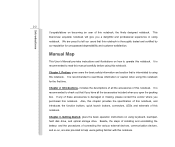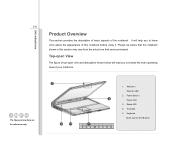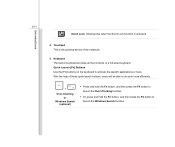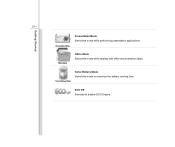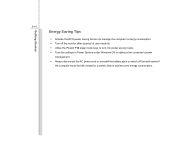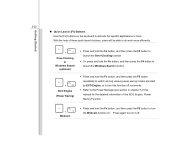MSI CR630 Support Question
Find answers below for this question about MSI CR630.Need a MSI CR630 manual? We have 1 online manual for this item!
Current Answers
Answer #1: Posted by cooltechagent on February 3rd, 2014 12:32 AM
While the system is in sleep mode, unplug adapter and battery.
Hold power button for few seconds and plugin the adapter only.
Turn on system it should kick it out of the sleep mode.
Before following these steps you can press the power button once to pull it out of sleep mode.
Thanks,
CoolAgent
Answer #2: Posted by feeder14 on February 3rd, 2014 4:42 AM
1. First turned of your PC.
2. Remove the AC adaptor from your computer.
3. If your computer is attaced to port then also remove it.
4. Remove the battery from your computer.
5.Press the power botton for 8-10 seconds and then release it.
6. Put the computer back to it's original configuration and turn on the computer normally.
So just follow this steps to get rid of this problem,
Hope it will help you.
2. Remove the AC adaptor from your computer.
3. If your computer is attaced to port then also remove it.
4. Remove the battery from your computer.
5.Press the power botton for 8-10 seconds and then release it.
6. Put the computer back to it's original configuration and turn on the computer normally.
So just follow this steps to get rid of this problem,
Hope it will help you.
Arnab.B
Related MSI CR630 Manual Pages
Similar Questions
My Msi Is Stuck In Sleep Mode
My msi is stuck in sleep mode.The half moon and power buton is iluminated.the screen is black.I trie...
My msi is stuck in sleep mode.The half moon and power buton is iluminated.the screen is black.I trie...
(Posted by brindusamariana 8 years ago)
I Have A Msi U180 Which Is Stuck In Sleep Mode.
Can turn it of and on but stays in sleep mode,
Can turn it of and on but stays in sleep mode,
(Posted by gsnet 11 years ago)
Eco And Sleep Buttons
I cannot find my support disc and my computur closes down after maybe 40 seconds I have tried to con...
I cannot find my support disc and my computur closes down after maybe 40 seconds I have tried to con...
(Posted by callyjo 11 years ago)