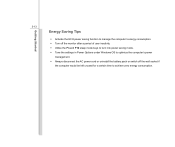MSI U180 Support Question
Find answers below for this question about MSI U180.Need a MSI U180 manual? We have 1 online manual for this item!
Question posted by gsnet on February 18th, 2013
I Have A Msi U180 Which Is Stuck In Sleep Mode.
Current Answers
Answer #1: Posted by tintinb on February 20th, 2013 11:28 PM
http://www.helpowl.com/manuals/MSI/U180/155565
If you have more questions, please don't hesitate to ask here at HelpOwl. Experts here are always willing to answer your questions to the best of our knowledge and expertise.
Regards,
Tintin
Related MSI U180 Manual Pages
Similar Questions
My msi is stuck in sleep mode.The half moon and power buton is iluminated.the screen is black.I trie...
how do i get out of sleep mode
i was using my msi wind 12 when the screen turned white. i turned off the power. when i turned it on...
I have a MSI U180 and after it has gone into sleep mode, sliding the power switch does not seem to a...
my msi wont turn on when i try the power button light up but the screen stays black. ive charged it,...