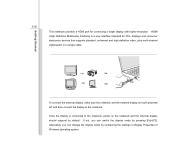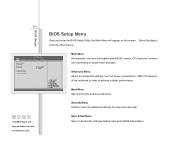MSI FX600 Support and Manuals
Get Help and Manuals for this MSI item

Most Recent MSI FX600 Questions
My Fx600 Lost Sound Drivers When Up Dating To Windows 10 How Can If If Drivers O
(Posted by Bropimentel 8 months ago)
MSI FX600 Videos
Popular MSI FX600 Manual Pages
MSI FX600 Reviews
We have not received any reviews for MSI yet.