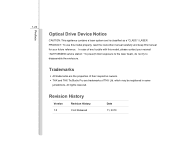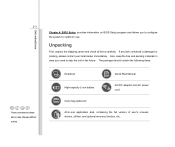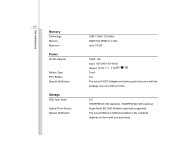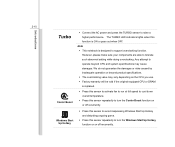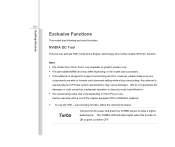MSI GT683 Support and Manuals
Get Help and Manuals for this MSI item

Most Recent MSI GT683 Questions
Turns Off
I will be playing and it truns off I like two min and just the power light is on screen is black. Bu...
I will be playing and it truns off I like two min and just the power light is on screen is black. Bu...
(Posted by Burleighpatton 10 years ago)
My Webcam Is Giving Nothing But A Blank Picture Please Help
my webcam isn't working maybe it has a missing software ..... the only thing that is shown when i sw...
my webcam isn't working maybe it has a missing software ..... the only thing that is shown when i sw...
(Posted by reubentesta 11 years ago)
MSI GT683 Videos
Popular MSI GT683 Manual Pages
MSI GT683 Reviews
We have not received any reviews for MSI yet.