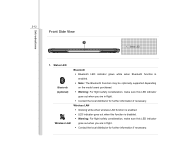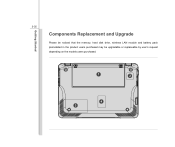MSI X370 Support and Manuals
Get Help and Manuals for this MSI item

Most Recent MSI X370 Questions
Changing Hard Drive
(Posted by pereston61 9 years ago)
Msi Ex620x Laptop Hdmi Csatlakozás Nem Visz Hangot A Tv-re
A HDMI csatlakozás be állitása az MSI EX620X- en? Üdv jokv
A HDMI csatlakozás be állitása az MSI EX620X- en? Üdv jokv
(Posted by jokv 10 years ago)
Msi Geforce 650gt. Geforce Experience Hangs 20min, Shadow Play Never Loads Up.
I had MSI GeForce 630. after 3 days, replaced it with GeForce 650 GT, for the Shadow Play option. Re...
I had MSI GeForce 630. after 3 days, replaced it with GeForce 650 GT, for the Shadow Play option. Re...
(Posted by NovaStar 10 years ago)
Msi X370 Bluetooth Module
without dismantling the keyboard cover of my MSI x370 just to check if theres a bluetooth module on ...
without dismantling the keyboard cover of my MSI x370 just to check if theres a bluetooth module on ...
(Posted by scamote05 11 years ago)
Webcam For Msi X370
How to download webcam for msi x370???? it doesnt work
How to download webcam for msi x370???? it doesnt work
(Posted by blondaa321 11 years ago)
MSI X370 Videos
Popular MSI X370 Manual Pages
MSI X370 Reviews
 MSI has a rating of 4.00 based upon 1 review.
Get much more information including the actual reviews and ratings that combined to make up the overall score listed above. Our reviewers
have graded the MSI X370 based upon the following criteria:
MSI has a rating of 4.00 based upon 1 review.
Get much more information including the actual reviews and ratings that combined to make up the overall score listed above. Our reviewers
have graded the MSI X370 based upon the following criteria:
- Durability [1 rating]
- Cost Effective [1 rating]
- Quality [1 rating]
- Operate as Advertised [1 rating]
- Customer Service [1 rating]