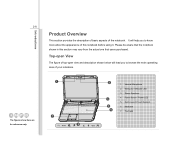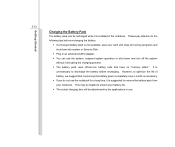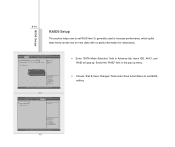MSI GT683 Support Question
Find answers below for this question about MSI GT683.Need a MSI GT683 manual? We have 1 online manual for this item!
Question posted by reubentesta on December 9th, 2012
My Webcam Is Giving Nothing But A Blank Picture Please Help
my webcam isn't working maybe it has a missing software ..... the only thing that is shown when i switch it on is a white blank screen...any help?
Current Answers
Related MSI GT683 Manual Pages
Similar Questions
After Starting Up, Blank Screen.
After I have started up my CR620, windows is resuming, and just after that the screen is blank, alth...
After I have started up my CR620, windows is resuming, and just after that the screen is blank, alth...
(Posted by ruschy 8 years ago)
Blue Light /blank Screen
Hi When I start my laptop (msi cr630) I hear the fans whirring but nothing is happening on the scree...
Hi When I start my laptop (msi cr630) I hear the fans whirring but nothing is happening on the scree...
(Posted by jscott123s 9 years ago)
My Msi Windpad Enjoy 7 Is Only Showing Blank Screen..what To Do?
the light is on at the background but the screen shows no graphis or image.
the light is on at the background but the screen shows no graphis or image.
(Posted by honeyliefaith 11 years ago)