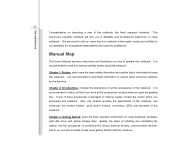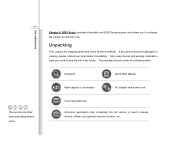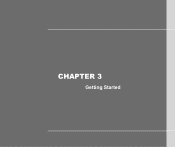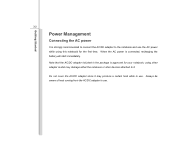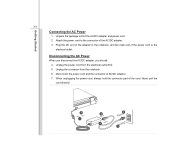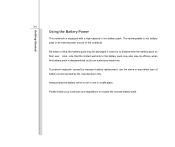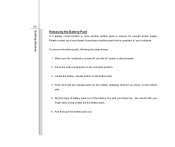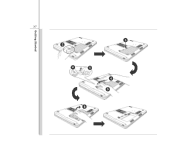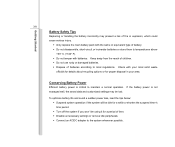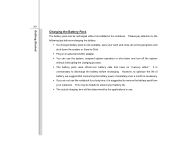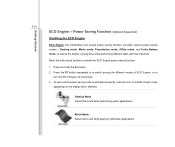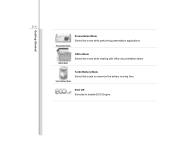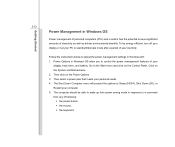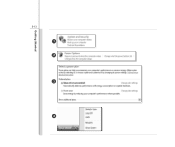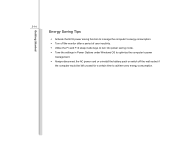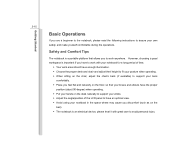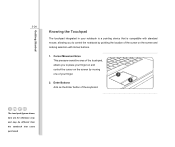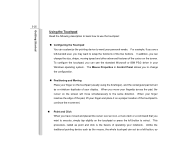MSI CR620 Support Question
Find answers below for this question about MSI CR620.Need a MSI CR620 manual? We have 1 online manual for this item!
Question posted by ruschy on May 3rd, 2015
After Starting Up, Blank Screen.
After I have started up my CR620, windows is resuming, and just after that the screen is blank, although I can move the mouse. But nothing else. Please help.
Current Answers
Answer #1: Posted by Brainerd on May 3rd, 2015 10:40 PM
Hi, please refer to the tutorial video here:
https://m.youtube.com/watch?v=MjB7V0BLqNc
https://m.youtube.com/watch?v=MjB7V0BLqNc
I hope this helps you!
Please press accept to reward my effort or post again with more details if not satisfied.
Regards, Brainerd
Related MSI CR620 Manual Pages
Similar Questions
Blue Light /blank Screen
Hi When I start my laptop (msi cr630) I hear the fans whirring but nothing is happening on the scree...
Hi When I start my laptop (msi cr630) I hear the fans whirring but nothing is happening on the scree...
(Posted by jscott123s 9 years ago)
Msi Cr620 Screen Problem
When I start my laptop, everything appears in just the upper left part of the screen, and the text s...
When I start my laptop, everything appears in just the upper left part of the screen, and the text s...
(Posted by Yiteng 10 years ago)
My Msi Windpad Enjoy 7 Is Only Showing Blank Screen..what To Do?
the light is on at the background but the screen shows no graphis or image.
the light is on at the background but the screen shows no graphis or image.
(Posted by honeyliefaith 11 years ago)
Msi Cr620 Laptop
when i turn on my laptop the light is on but the screen is dark and no display or boot at all ,and s...
when i turn on my laptop the light is on but the screen is dark and no display or boot at all ,and s...
(Posted by tonhilliman 11 years ago)