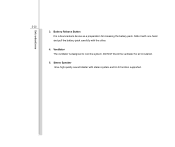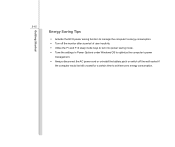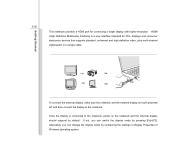MSI FX600 Support Question
Find answers below for this question about MSI FX600.Need a MSI FX600 manual? We have 1 online manual for this item!
Question posted by Bropimentel on July 29th, 2023
My Fx600 Lost Sound Drivers When Up Dating To Windows 10 How Can If If Drivers O
The person who posted this question about this MSI product did not include a detailed explanation. Please use the "Request More Information" button to the right if more details would help you to answer this question.
Current Answers
Answer #1: Posted by SonuKumar on July 29th, 2023 11:46 PM
Please respond to my effort to provide you with the best possible solution by using the "Acceptable Solution" and/or the "Helpful" buttons when the answer has proven to be helpful.
Regards,
Sonu
Your search handyman for all e-support needs!!
Related MSI FX600 Manual Pages
Similar Questions
I Can't Open My Webcam In Zoom.it Said Turned On My Camera I Don't Know How
Can you tell me how can do for using my webcam?
Can you tell me how can do for using my webcam?
(Posted by hsaungthadarhlaing 8 months ago)
Where I Download Keyboard Driver For Msi Ex460
after upgrading my msi ex460 to windows 10 the keyboard is not working correctwrong characters [ exa...
after upgrading my msi ex460 to windows 10 the keyboard is not working correctwrong characters [ exa...
(Posted by macbet 8 years ago)
Search Driver Msi Vr601 Card Reader Windows 7
After Go To Windows 7 The driver Msi Vr601 Card Reader Not Good thank You
After Go To Windows 7 The driver Msi Vr601 Card Reader Not Good thank You
(Posted by cseraud 10 years ago)
My Built In Microphone Isnt Turned On
i have a Msi U180 with a built in microphone but it isnt turned on and doesnt show up on the audio/r...
i have a Msi U180 with a built in microphone but it isnt turned on and doesnt show up on the audio/r...
(Posted by Phantommuse 10 years ago)