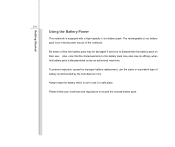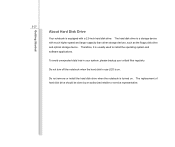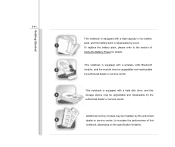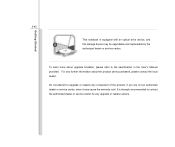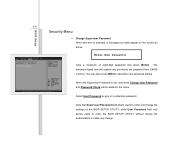MSI CR630 Support Question
Find answers below for this question about MSI CR630.Need a MSI CR630 manual? We have 1 online manual for this item!
Question posted by vpscwhelan on January 20th, 2014
Can I Get Replacement Hinges For My Msi Cr630 Laptop. Paula. Dublin. Ireland
The person who posted this question about this MSI product did not include a detailed explanation. Please use the "Request More Information" button to the right if more details would help you to answer this question.
Current Answers
Related MSI CR630 Manual Pages
Similar Questions
Msi A5000 Laptop Hinges
Im trying to get at a loose hinge on my laptop. This would be the screws that hold the hinge to the ...
Im trying to get at a loose hinge on my laptop. This would be the screws that hold the hinge to the ...
(Posted by rpearlhouse 10 years ago)
Battery Indicator
indicatior light not functioning.That's why there is no power. What is the solution
indicatior light not functioning.That's why there is no power. What is the solution
(Posted by rolan722 11 years ago)