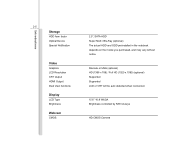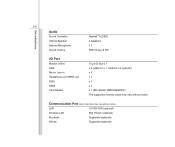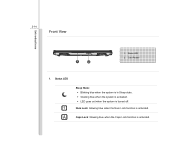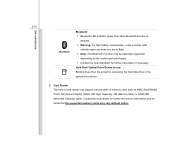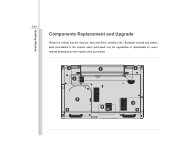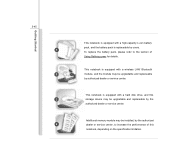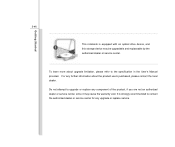MSI GE620DX Support Question
Find answers below for this question about MSI GE620DX.Need a MSI GE620DX manual? We have 1 online manual for this item!
Question posted by markykram on November 24th, 2012
Msi Ge620dx Can Be Upgradable?
Can i upgrade the graphic card of Ge620dx GDDR3 to DDR5?
Current Answers
Answer #1: Posted by tintinb on January 1st, 2013 5:54 PM
Unfortunately, it is not possible to upgrade your MSI GE620DX graphics card becuase this is not a desktop computer. The laptop does not have a PCI Express slot which is required for DDR3 and DDR5 graphics cards. However, this device has already a NVIDIA® GeForce GT555M DDR3 2.0GB VRAM which is enough for most common graphics tasks. You can read the full specs of this device from the links below.
- http://www.msi.com/product/nb/GE620DX.html#/?div=Specification
- http://specificationslaptop.blogspot.com/2012/02/notebook-msi-ge620dx-full-specs-details.html
If you have more questions, please don't hesitate to ask here at HelpOwl. Experts here are always willing to answer your questions to the best of our knowledge and expertise.
Regards,
Tintin
Related MSI GE620DX Manual Pages
Similar Questions
Graphics Card Help Msi Cx61
how do i connect the display in my msi cx61 to the dedicated graphics card.
how do i connect the display in my msi cx61 to the dedicated graphics card.
(Posted by gaguerra85 10 years ago)
Graphics Card Switch
I have an MSI x460 DX laptop and it has 2 graphics cards. I've looked at the user manual and it says...
I have an MSI x460 DX laptop and it has 2 graphics cards. I've looked at the user manual and it says...
(Posted by josh3211 10 years ago)
How Do I Do A Factory Reset On A Msi Enjoy7 Plus Wind Pad
How do I do a factory reset on a msi enjoy7 plus wind pad
How do I do a factory reset on a msi enjoy7 plus wind pad
(Posted by Cloudie 11 years ago)
Msi Ge620dx Shutdown And Wont Start Again.
Ive got a MSi GE620DX and one day i was playing a game and sudently the computer shut down and now i...
Ive got a MSi GE620DX and one day i was playing a game and sudently the computer shut down and now i...
(Posted by roberthenriksson 11 years ago)
Slow Boot In Ge620dx
i have a GE620DX,but my windows load is very slow,please help me toTroubleshoot this problem.What sh...
i have a GE620DX,but my windows load is very slow,please help me toTroubleshoot this problem.What sh...
(Posted by truesignal0 12 years ago)