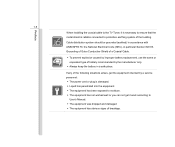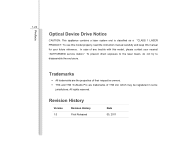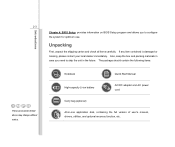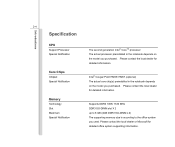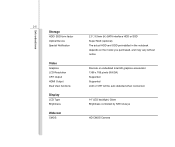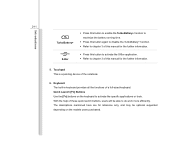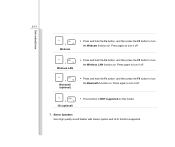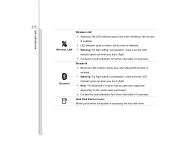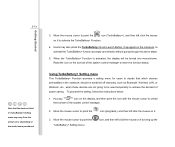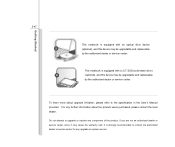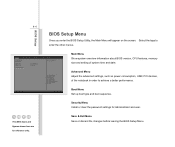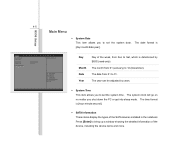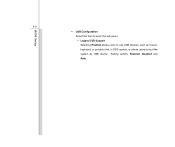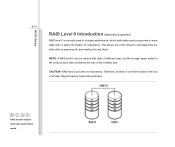MSI X460 Support and Manuals
Get Help and Manuals for this MSI item

Most Recent MSI X460 Questions
Graphics Card Switch
I have an MSI x460 DX laptop and it has 2 graphics cards. I've looked at the user manual and it says...
I have an MSI x460 DX laptop and it has 2 graphics cards. I've looked at the user manual and it says...
(Posted by josh3211 10 years ago)
MSI X460 Videos
Popular MSI X460 Manual Pages
MSI X460 Reviews
We have not received any reviews for MSI yet.