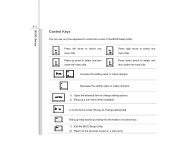MSI U210 Support and Manuals
Get Help and Manuals for this MSI item

Most Recent MSI U210 Questions
Which Function Key Turns Wireless On And Off?
I cannot get a wireless connection and it tells me maybe it is turned off. Which functione key turns...
I cannot get a wireless connection and it tells me maybe it is turned off. Which functione key turns...
(Posted by Anonymous-97558 11 years ago)
How Do I Turn On The Webcam?
it has a built in camera and it isnt recognized.
it has a built in camera and it isnt recognized.
(Posted by yenyenfat 11 years ago)
P1 Key
my p1 key failed to function, it usually change mode of viewing, i.e movie mode, game mode etc.
my p1 key failed to function, it usually change mode of viewing, i.e movie mode, game mode etc.
(Posted by christinetan005 11 years ago)
MSI U210 Videos
Popular MSI U210 Manual Pages
MSI U210 Reviews
We have not received any reviews for MSI yet.