MSI U210-006US - Wind - Athlon Neo 1.6 GHz Support and Manuals
Get Help and Manuals for this MSI item
This item is in your list!

View All Support Options Below
Free MSI U210-006US manuals!
Problems with MSI U210-006US?
Ask a Question
Free MSI U210-006US manuals!
Problems with MSI U210-006US?
Ask a Question
Popular MSI U210-006US Manual Pages
User Manual - Page 2


... ...1-2 Regulations Information...1-5
FCC-B Radio Frequency Interference Statement 1-5 FCC Conditions ...1-6 Safety Instructions...1-7 Safety Guideline for Using Lithium Battery 1-9 WEEE Statement ...1-13 Trademarks ...1-20 Release History...1-20
Introductions
Manual Map ...2-2 Unpacking...2-3 Specification...2-4 Product Overview ...2-9
Top-Open View ...2-9 Front Side View ...2-13 Right Side...
User Manual - Page 7


... before setting it up. Do not leave the equipment in an unconditioned environment with the package for air convection and to the power outlet.
Keep this equipment on the equipment or user's manual should be noted. Keep the User's Guide that could damage the equipment or cause an electrical shock.
Preface
1-7
Safety Instructions
Read...
User Manual - Page 8


...the building.
When installing the coaxial cable ...safe place.
To prevent explosion caused by improper battery replacement, use the same or equivalent type of battery recommended by a service personnel: Š The power cord or plug... battery in a way that the metal shield is damaged. Š Liquid has penetrated into the equipment. Š The equipment has been exposed to
User's Manual....
User Manual - Page 22


...when you open the packing box. If any of installing and uninstalling the battery; Manual Map
This User's Manual provides instructions and illustrations on using this notebook is thoroughly tested ... and professional experience in using this notebook. Also, this chapter provides the specification of this notebook, and introduces the function buttons, quick launch buttons, connectors...
User Manual - Page 23


... the unit in -one application disk, containing the full version of user's manual, drivers, utilities, and optional recovery function, etc.. If any item contained is damaged...Setup, provides information on BIOS Setup program and allows you need to configure the system for optimum use. The package should contain the following items:
Notebook
Quick Start Manual
High-capacity Li-ion battery...
User Manual - Page 25


...
2GB
40W, 20V/ 40W, 19V/ 65W, 19V 3 cells (optional) 6 cells (optional) Yes The actual battery pack that comes with the package may vary without notice.
I/O Port
Monitor (VGA) USB HDMI Mic-in the notebook depends on the
model you purchased.
Storage (Items listed here may vary without notice)
HDD form factor
2.5", 9.5 mm...
User Manual - Page 28


... to upgrade or replace any upgrade or replace service. Do not attempt to contact the authorized dealer or service center for any component of the product, if you are not an authorized dealer or service center, since it may be noticed that the memory, hard disk drive, optical storage drive, and battery pack preinstalled in the User's Manual.
Introductions
2-8
Upgrade and...
User Manual - Page 31


...learn the Webcam function status. 2-11 display to learn the function status.
Š If the model you purchased is without 3G function, there is no function when you Press and hold the Fn button...the F9 button to turn it off .
Š Read the icon on behalf of the function of this manual for the detailed information of 3G appearing on the display to learn the function status.
+ 3G (optional)...
User Manual - Page 53


... or explosion, which could cause serious injury.
Š Only replace the main battery pack with the same or equivalent type of time. Š Disable unnecessary settings or remove idle peripherals. Š Connect an AC adapter to maintain a normal operation.
Check with batteries. To optimize battery life and avoid a sudden power loss, read the tips below: Š...
User Manual - Page 54


... your battery life. Š The actual charging time will be recharged while it is suggested to extend your notebook. Getting Started
3-12
Charging the Battery Pack
The battery pack can use the system, suspend system operation or shut down the system or Save-to discharge the battery before recharging the battery:
Š If a charged battery pack is installed...
User Manual - Page 71


... is requested to run the BIOS Setup when: Š An error message appears on your references only.
The actual setting screens and options on the screen during the POST procedure.
BIOS Setup
4-2
About BIOS Setup
When to Run BIOS Setup?
How to Use BIOS Setup?
Be noted that the screen snaps and setting options in this chapter are...
User Manual - Page 72
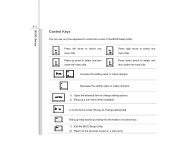
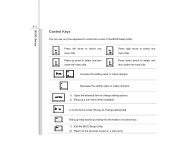
... or make changes.
1) Open the selected item to the previous screen in the BIOS Setup Utility.
BIOS Setup
4-3
Control Keys
You can use only the keyboard to change setting options. 2) Bring up arrow to select one item under the menu title. Press up a sub-menu when available.
In some items, press this key...
User Manual - Page 74


...time format is [day:month:date:year]. The month from 01 to set the system time. The system clock will go on no matter you to 31. Press [Enter] to set the system date.
BIOS Setup
4-5
Main Menu
Š System Date This item allows you shut ...; System Time This item allows you to bring up a window showing the detailed information of the SATA devices installed in the notebook.
User Manual - Page 76


...224, and 248.
Š Legacy USB Support Selecting Enabled allows users to boot the system by USB device. For better PCI performance, you should set to higher values. Setting options: Auto, Enabled and Disabled. or... portable disk, in DOS system; When set the item to higher values, every PCI device can hold the bus before another takes over. BIOS Setup
4-7
Advanced Menu
Š PCI Latency ...
User Manual - Page 77


... to make any previously set , new items Change User Password and Password Check will be added in the menu. The password typed now will replace any change the settings of eight-digit password and press [Enter]. BIOS Setup
4-8
Security Menu
Š Change Supervisor Password When this item is set password from CMOS memory.
Note that Supervisor Password field allows users to abandon...
MSI U210-006US Reviews
Do you have an experience with the MSI U210-006US that you would like to share?
Earn 750 points for your review!
We have not received any reviews for MSI yet.
Earn 750 points for your review!
