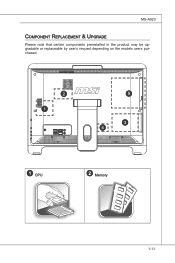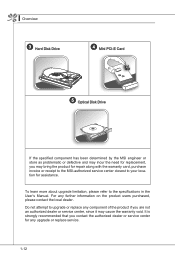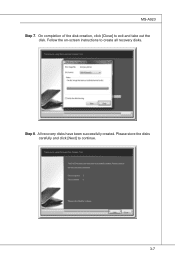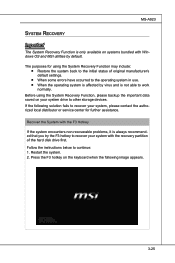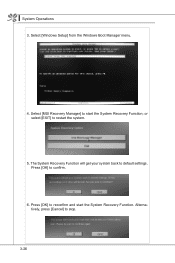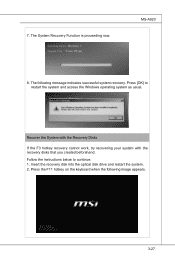MSI Wind Support and Manuals
Get Help and Manuals for this MSI item

Most Recent MSI Wind Questions
Cmos Battery Change
I am having trouble with the PC resetting date on boot up so I suspect it is a motherboard battery. ...
I am having trouble with the PC resetting date on boot up so I suspect it is a motherboard battery. ...
(Posted by Rollohawkins 10 years ago)
MSI Wind Videos
Popular MSI Wind Manual Pages
MSI Wind Reviews
We have not received any reviews for MSI yet.