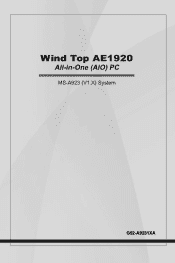MSI Wind Support Question
Find answers below for this question about MSI Wind.Need a MSI Wind manual? We have 1 online manual for this item!
Question posted by Rollohawkins on March 26th, 2014
Cmos Battery Change
I am having trouble with the PC resetting date on boot up so I suspect it is a motherboard battery. Anyone know what battery is and how to change it? Would be nice to know before I open it all up!
Requests for more information
Request from Rollohawkins on March 26th, 2014 2:56 AM
Sorry - I should have been more specific - it is an MSI AE2400 Windtop AllinOne PC - not the laptops ! There is plenty of information on them!
Sorry - I should have been more specific - it is an MSI AE2400 Windtop AllinOne PC - not the laptops ! There is plenty of information on them!
Current Answers
Answer #1: Posted by cooltechagent on March 26th, 2014 2:45 AM
Please use the manual on the linknbelow:
http://www.msi.com/product/nb/U100.html#/?div=Manual
Thanks,
CoolAgent
Related MSI Wind Manual Pages
Similar Questions
Wind Nettop 120
Hello, can somebody tell me can I put other motherboard in this pc?
Hello, can somebody tell me can I put other motherboard in this pc?
(Posted by prijava19 6 years ago)
Re-connect Front Panel Cables On My Desktop's Motherboard
Hi, I have a MSI RC410-M (SFIS S/N) REV:1.1 motherboard (Q1115033F6A51663) and after disconnecting ...
Hi, I have a MSI RC410-M (SFIS S/N) REV:1.1 motherboard (Q1115033F6A51663) and after disconnecting ...
(Posted by herbiebehrens 10 years ago)
I Have A Msi Wind Top Ae 1900 And Cannot Connect To The Internet Wirless
is this not possible
is this not possible
(Posted by vickybunting 12 years ago)
I Have A Wind Top Ae2220-236us.Do It Have Vesa Wall Mount Support?
(Posted by davidb 13 years ago)