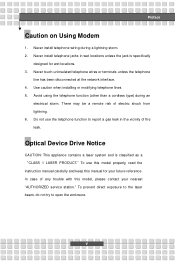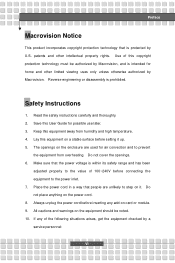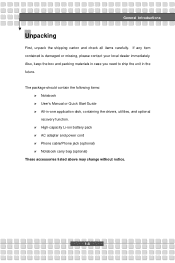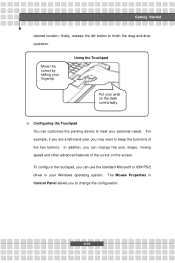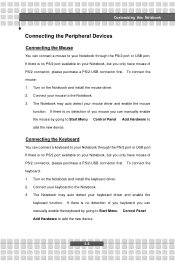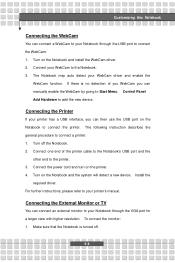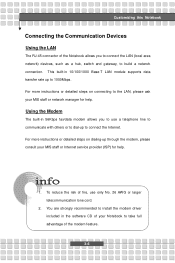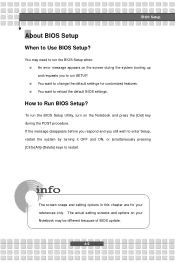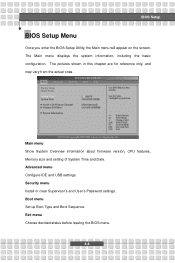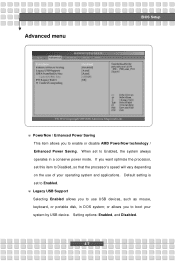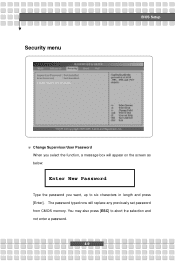MSI PR210 - Megabook - Athlon 64 X2 1.7 GHz Support and Manuals
Get Help and Manuals for this MSI item

Most Recent MSI PR210 Questions
Pr210x Webcam Download And Install Help In My Megabook
My laptop does not detect PR210X webcam, how to find and download and install correct WEBCAM, Please...
My laptop does not detect PR210X webcam, how to find and download and install correct WEBCAM, Please...
(Posted by ashok3098294 10 years ago)
MSI PR210 Videos
Popular MSI PR210 Manual Pages
MSI PR210 Reviews
We have not received any reviews for MSI yet.