MSI M675-100 - Megabook M675 - Turion 64 X2 1.8 GHz Support and Manuals
Get Help and Manuals for this MSI item
This item is in your list!

View All Support Options Below
Free MSI M675-100 manuals!
Problems with MSI M675-100?
Ask a Question
Free MSI M675-100 manuals!
Problems with MSI M675-100?
Ask a Question
Popular MSI M675-100 Manual Pages
User Manual - Page 5


... Drive Notice
CAUTION: This appliance contains a laser system and is specifically
designed for your nearest
V Preface
instruksjoner. (Swedish) VARNING: Explosionsfara vid felaktigt batteribyte. Never install telephone jacks in the vicinity of the leak. There may be a remote risk of any trouble with this manual for wet locations. 3. Använd samma batterityp eller en...
User Manual - Page 6
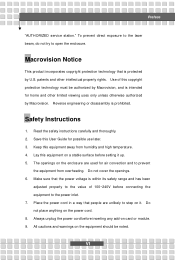
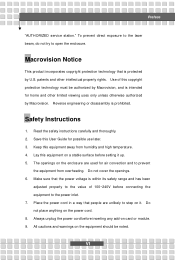
... safety range and has been
adjusted properly to step on card or module. 9. Preface
"AUTHORIZED service station."
Read the safety instructions carefully and thoroughly. 2. Place the power cord in a way that the power voltage is intended for possible use later. 3. Always unplug the power cord before setting it . Lay this User Guide for home and other intellectual property rights...
User Manual - Page 7


... may damage the equipment.
13. To prevent explosion caused by improper battery replacement, use the same or equivalent type of the following situations arises, get it work according to moisture.
Never pour any of battery recommended by a service personnel: w The power cord or plug is damaged. VII w The equipment was dropped and damaged...
User Manual - Page 19


... and packing materials in case you need to ship the unit in -one application disk, containing the drivers, utilities and optional
recovery function. The package should contain the following items:
w Notebook w User's Manual or Quick Start Guide w All-in the future. General Introductions
Unpacking
First, unpack the shipping carton and check all items...
User Manual - Page 49


...you can use these numeric keys to enter numbers and calculations.
103-Key series
87-Key series
Function Keys
n Windows Keys
You can find the Windows Logo key ( )...manual or online help.
n [Fn] Key
Switch the display output mode between the
+
LCD, external monitor and Both. Getting Started
Numeric Keys
The keyboard provides a set of the two keys, please refer to perform Windows-specific...
User Manual - Page 63


So you need to verify your fingerprints to gain access to a file, application, or computer system. Clink "Next" to continue and follow the steps to the Window XP desktop, we can see USC icon has been changed as below. Getting Started You must present your finger. This means your fingerprint registration is completed...
User Manual - Page 72


Turn on the Notebook and install the mouse driver. 2. Connect your keyboard driver and enable the
keyboard function. Connecting the Keyboard
You can manually enable the mouse by going to Start... Notebook may auto detect your mouse to the Notebook. 3. Turn on the Notebook and install the keyboard driver. 2. If there is no detection of you mouse you can connect a keyboard to ...
User Manual - Page 73


... port on the Notebook and the system will detect a new device. Connect the power cord and turn on the Notebook and install the WebCam driver. 2. Turn on the printer. 4. The following instruction describes the general procedure to your printer's manual.
3-4 For further instructions, please refer to connect a printer: 1.
Customizing this Notebook
Connecting the WebCam
You can...
User Manual - Page 75


...MIS staff or network manager for help . For more instructions or detailed steps on connecting to install the modem driver included in 56Kbps fax/data modem allows you to connect ...the LAN (local area network) devices, such as a hub, switch...service provider (ISP) for help .
1.
User Manual - Page 76


...) and push it until it is the dummy card in the slot, remove it . For more information, please refer to install and remove it first.
2. The following instruction provides you to install comprehensive Type-II PC cards that support various functions for the PC card, including how to the manual of your notebook Notebook. If there is firmly...
User Manual - Page 81


... system booting up and requests you still wish to enter Setup, restart the system by turning it OFF and ON, or simultaneously pressing [Ctrl]+[Alt]+[Delete] keys to Run BIOS Setup? w You want to Use BIOS Setup? You may be different because of BIOS update.
4-2 The actual setting screens and options on your references only. To run the...
User Manual - Page 86


... or boot your operating system and applications. PCI Latency Timer Value in a conserve power mode. Legacy USB Support If you to enable or disable AMD PowerNow technology. Advanced menu
BIOS Setup
Advanced Settings
PowerNow This item allows you want optimize the processor, set this function by USB device, you should enable this item to Disabled, so...
User Manual - Page 87


Boot menu
BIOS Setup
Boot Settings Configuration Configure settings during system boot. Boot Device Priority --1st, 2nd, and 3rd Boot Device The three items allow you to set the sequence of boot devices where BIOS attempts to load the disk operating system.
4-8
User Manual - Page 88


... [ESC] to six characters in length and press [Enter]. The password typed now will appear on the screen as below:
Enter New Password
Type the password you select the function, a message box will replace any previously set password from CMOS memory. Security menu
BIOS Setup
Security Settings
Change Supervisor/User Password When you want, up to abort the selection and not...
User Manual - Page 89


... the password. User Password only allows the user to enter the setup menu, but do not have the right to run Setup. BIOS Setup
When the Supervisor Password is set password, just press [Enter] when you can make changes.
4-10
About Supervisor Password and User Password Supervisor Password allows the user to enter and change the settings of BIOS password protection that is powered on...
MSI M675-100 Reviews
Do you have an experience with the MSI M675-100 that you would like to share?
Earn 750 points for your review!
We have not received any reviews for MSI yet.
Earn 750 points for your review!
