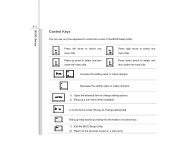MSI U210 Support Question
Find answers below for this question about MSI U210.Need a MSI U210 manual? We have 1 online manual for this item!
Question posted by christinetan005 on August 17th, 2012
P1 Key
my p1 key failed to function, it usually change mode of viewing, i.e movie mode, game mode etc.
Current Answers
Related MSI U210 Manual Pages
Similar Questions
Can't Enable Wifi Because 'fn' Key Is Broken.
I can't enable wifi of my MSI cx420 laptop. It needs combination of 'fn' + 'f11' to enable wifi but ...
I can't enable wifi of my MSI cx420 laptop. It needs combination of 'fn' + 'f11' to enable wifi but ...
(Posted by robiemean 9 years ago)
Which Function Key Turns Wireless On And Off?
I cannot get a wireless connection and it tells me maybe it is turned off. Which functione key turns...
I cannot get a wireless connection and it tells me maybe it is turned off. Which functione key turns...
(Posted by Anonymous-97558 11 years ago)
Is There Another Key To Turn On My Wireless Network Adapter?
After i reformat my msi laptop i cant connect to internet it said that to connect to network adapter...
After i reformat my msi laptop i cant connect to internet it said that to connect to network adapter...
(Posted by AndreSpell 11 years ago)
Shortcut Key On Turning On My Msi U200 Without Using The Power Button
my power button is not working well...and i have a hard time turning it on by finding the right spot...
my power button is not working well...and i have a hard time turning it on by finding the right spot...
(Posted by henryjr29 11 years ago)
One Of The Key Covers Has Come Off, How Do I Get It Back On?
One of the key covers has come off, how do I get it back on?
One of the key covers has come off, how do I get it back on?
(Posted by SDWSoo 11 years ago)