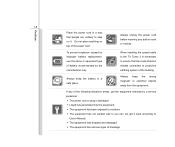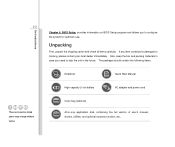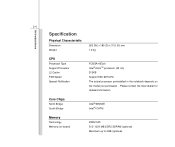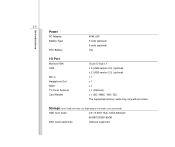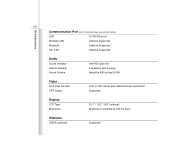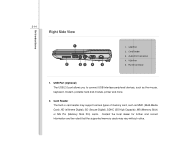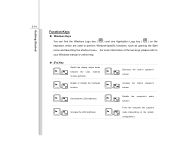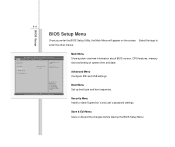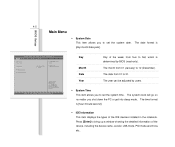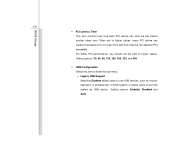MSI U123 Support and Manuals
Get Help and Manuals for this MSI item

Most Recent MSI U123 Questions
Hi, Where Is The Button For The Bluetooth. I Can't Find The Button.
Hi, I have a msi U123. I been trying to find the botton to turn on bluethooth in this computer so fa...
Hi, I have a msi U123. I been trying to find the botton to turn on bluethooth in this computer so fa...
(Posted by salinasa74 8 years ago)
How To Wireless On Msi U123
(Posted by Sa13mo 9 years ago)
How Much Is The Hard Disk Of Msi U123?
(Posted by gonzaleskimuel 9 years ago)
Msi Speakers
what do i do when my msi speakers havee been deleted from my netbook?
what do i do when my msi speakers havee been deleted from my netbook?
(Posted by uniquewesley 11 years ago)
MSI U123 Videos
Popular MSI U123 Manual Pages
MSI U123 Reviews
We have not received any reviews for MSI yet.