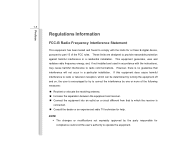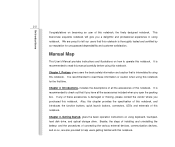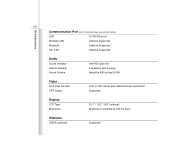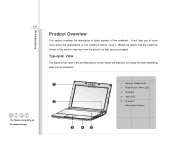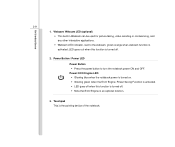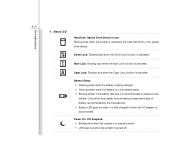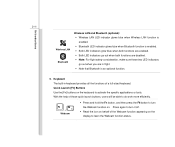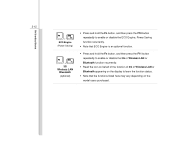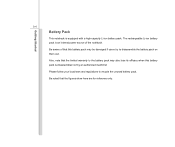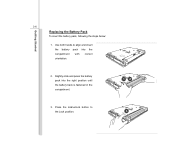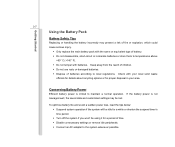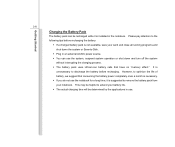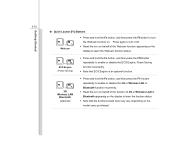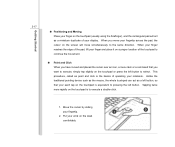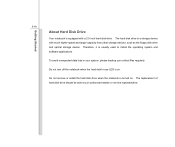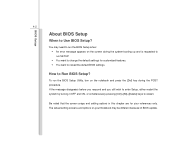MSI U123 Support Question
Find answers below for this question about MSI U123.Need a MSI U123 manual? We have 1 online manual for this item!
Question posted by salinasa74 on August 30th, 2015
Hi, Where Is The Button For The Bluetooth. I Can't Find The Button.
Hi, I have a msi U123. I been trying to find the botton to turn on bluethooth in this computer so far no luck.
Current Answers
Answer #1: Posted by TommyKervz on August 30th, 2015 2:04 PM
Press Crtl + F11 or Fn + F11 to activate wireless (Both Bluetooth and WI-FI)
Related MSI U123 Manual Pages
Similar Questions
Problem With My Bluetooth
I have msi cx623 and i cant turn on my bluetooth i press Fn and F9 but the light doesnt turn on and ...
I have msi cx623 and i cant turn on my bluetooth i press Fn and F9 but the light doesnt turn on and ...
(Posted by veko 11 years ago)
How To Switch Bluetooth On My Laptop Msi Cx700
(Posted by Anonymous-60091 11 years ago)