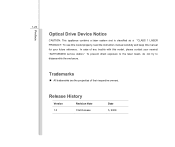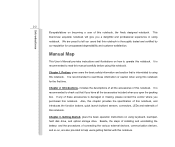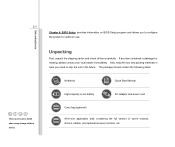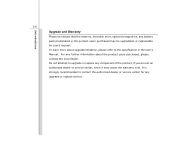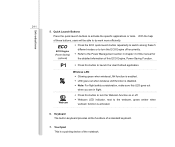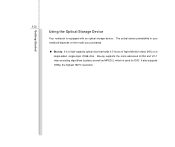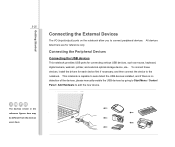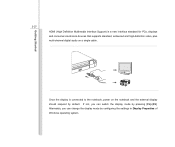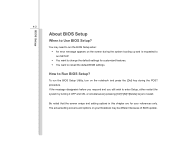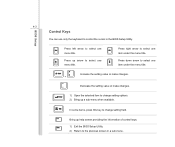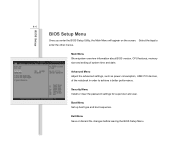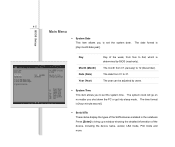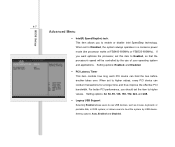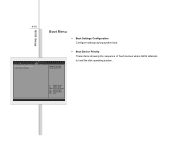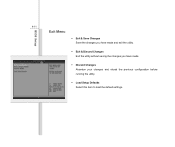MSI CX700 - 020US - Pentium 2 GHz Support and Manuals
Get Help and Manuals for this MSI item

Most Recent MSI CX700 Questions
How To Switch Bluetooth On My Laptop Msi Cx700
(Posted by Anonymous-60091 11 years ago)
MSI CX700 Videos
Popular MSI CX700 Manual Pages
MSI CX700 Reviews
We have not received any reviews for MSI yet.