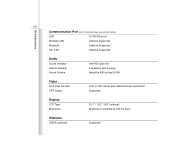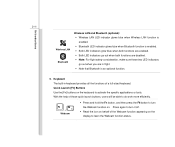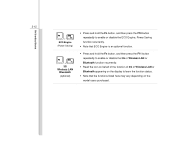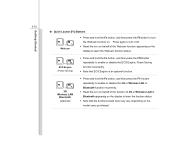MSI U123 Support Question
Find answers below for this question about MSI U123.Need a MSI U123 manual? We have 1 online manual for this item!
Question posted by Sa13mo on September 29th, 2014
How To Wireless On Msi U123
The person who posted this question about this MSI product did not include a detailed explanation. Please use the "Request More Information" button to the right if more details would help you to answer this question.
Current Answers
Related MSI U123 Manual Pages
Similar Questions
Hi, Where Is The Button For The Bluetooth. I Can't Find The Button.
Hi, I have a msi U123. I been trying to find the botton to turn on bluethooth in this computer so fa...
Hi, I have a msi U123. I been trying to find the botton to turn on bluethooth in this computer so fa...
(Posted by salinasa74 8 years ago)
I Have An Msi Laptop A6200. Now Unable To Connect Wireless To Internet.
Problem just 2 days ago started after 2 years of reliable use. Still able to connect to internet usi...
Problem just 2 days ago started after 2 years of reliable use. Still able to connect to internet usi...
(Posted by gregsonoghafua 11 years ago)