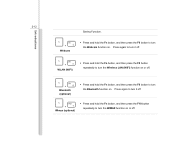MSI CX623 Support Question
Find answers below for this question about MSI CX623.Need a MSI CX623 manual? We have 1 online manual for this item!
Question posted by veko on February 18th, 2013
Problem With My Bluetooth
Current Answers
Answer #1: Posted by tintinb on February 22nd, 2013 1:37 AM
MSI CX623 Bluetooth Driver Software 3.0.2.280
You can view all the driver software available for this device here:
http://www.msi.com/product/nb/CX623.html#/?div=Driver&os=All
Refer to the user's manual for more information:
http://www.helpowl.com/manuals/MSI/CX623/119671
If you have more questions, please don't hesitate to ask here at HelpOwl. Experts here are always willing to answer your questions to the best of our knowledge and expertise.
Regards,
Tintin
Related MSI CX623 Manual Pages
Similar Questions
on the pios and can't open the windows because of the message enter password after power start, can ...
I am trying to swith on blutooth. tried also fn+f9 but it didnt work. Also tried to re install the b...
The screen went black. there is light in the power button, but no other sign og life. Any ideas?