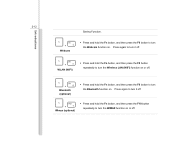MSI CX623 Support Question
Find answers below for this question about MSI CX623.Need a MSI CX623 manual? We have 1 online manual for this item!
Question posted by torjdanielsen on January 19th, 2013
Msi Cx623 Turned Black
The screen went black. there is light in the power
button, but no other sign og life. Any ideas?
Current Answers
Related MSI CX623 Manual Pages
Similar Questions
When I Turn On Laptop Fan Start And Button Lighting But Nothing More?
When I turn on laptop fan start and button lighting but nothing more?
When I turn on laptop fan start and button lighting but nothing more?
(Posted by Praveenpepsi11 8 years ago)
Cx623 Lcd Cover
where can i find a replacement of LCD Cover for CX623 model?
where can i find a replacement of LCD Cover for CX623 model?
(Posted by kmizzi4 10 years ago)
Msi Cx623 Blutooth Not Working
I am trying to swith on blutooth. tried also fn+f9 but it didnt work. Also tried to re install the b...
I am trying to swith on blutooth. tried also fn+f9 but it didnt work. Also tried to re install the b...
(Posted by noelitascerri 10 years ago)
Problem With My Bluetooth
I have msi cx623 and i cant turn on my bluetooth i press Fn and F9 but the light doesnt turn on and ...
I have msi cx623 and i cant turn on my bluetooth i press Fn and F9 but the light doesnt turn on and ...
(Posted by veko 11 years ago)
Shortcut Key On Turning On My Msi U200 Without Using The Power Button
my power button is not working well...and i have a hard time turning it on by finding the right spot...
my power button is not working well...and i have a hard time turning it on by finding the right spot...
(Posted by henryjr29 11 years ago)