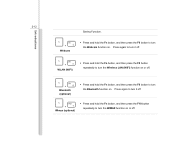MSI CX623 Support Question
Find answers below for this question about MSI CX623.Need a MSI CX623 manual? We have 1 online manual for this item!
Question posted by bonze82552 on August 4th, 2015
I Can't Switch On Bluetooth.
The person who posted this question about this MSI product did not include a detailed explanation. Please use the "Request More Information" button to the right if more details would help you to answer this question.
Current Answers
Answer #1: Posted by TechSupport101 on August 5th, 2015 4:39 AM
A Bluetooth radio chip is optional on this MSI laptop model. If you have the right wireless driver installed and your WiFi works well, then it must be that your particular machine is not equiped with the BT radio therefore :(
Related MSI CX623 Manual Pages
Similar Questions
Cx623 Lcd Cover
where can i find a replacement of LCD Cover for CX623 model?
where can i find a replacement of LCD Cover for CX623 model?
(Posted by kmizzi4 10 years ago)
Msi Cx623 Blutooth Not Working
I am trying to swith on blutooth. tried also fn+f9 but it didnt work. Also tried to re install the b...
I am trying to swith on blutooth. tried also fn+f9 but it didnt work. Also tried to re install the b...
(Posted by noelitascerri 11 years ago)
Problem With My Bluetooth
I have msi cx623 and i cant turn on my bluetooth i press Fn and F9 but the light doesnt turn on and ...
I have msi cx623 and i cant turn on my bluetooth i press Fn and F9 but the light doesnt turn on and ...
(Posted by veko 11 years ago)
How To Switch Bluetooth On My Laptop Msi Cx700
(Posted by Anonymous-60091 11 years ago)