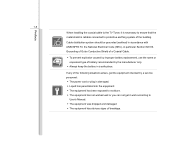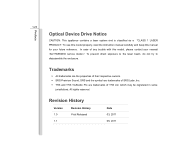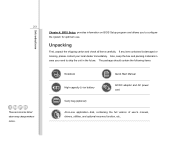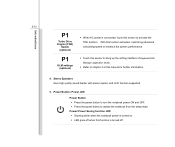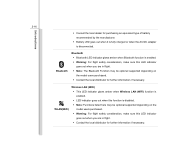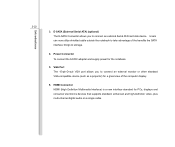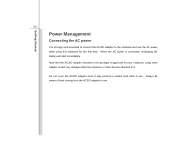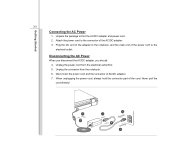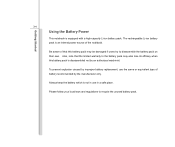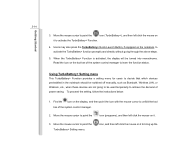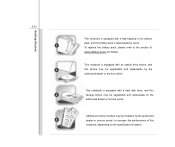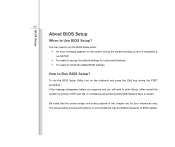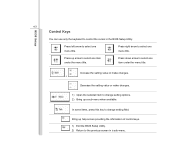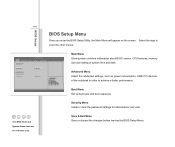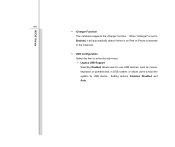MSI GT780 Support and Manuals
Get Help and Manuals for this MSI item

Most Recent MSI GT780 Questions
Msi 661fm3-v
(Posted by sir271 9 years ago)
MSI GT780 Videos
Popular MSI GT780 Manual Pages
MSI GT780 Reviews
We have not received any reviews for MSI yet.