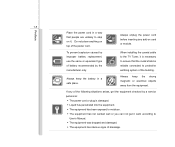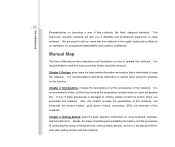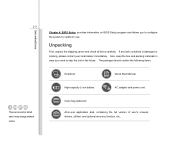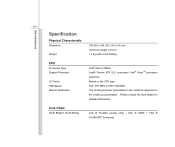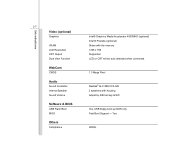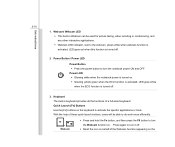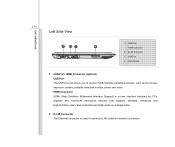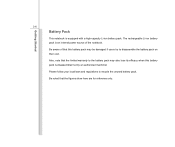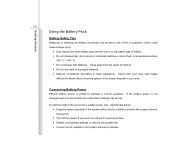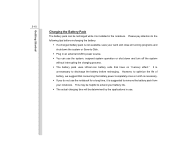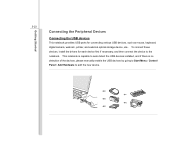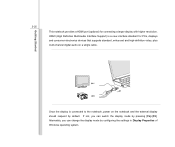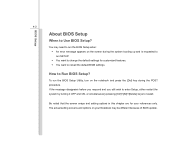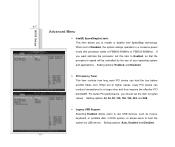MSI X320 Support and Manuals
Get Help and Manuals for this MSI item

Most Recent MSI X320 Questions
Why Did Company Make Msi Laptop'because Part Are Did Not Every Where...?
(Posted by tayingmazing 9 years ago)
How To Replace Key Switch On John Deere X320
(Posted by okjusFi 10 years ago)
Web Cam Related
my pc internal web cam doesn't start.what to do to start it
my pc internal web cam doesn't start.what to do to start it
(Posted by anujbansal1502 11 years ago)
How Do I Refresh And Restart My Labtop
(Posted by Kesha2babygirl 11 years ago)
Msi X320x
MY MSI X320x CANT INSTALL WINDOW 7 CAN TEACH ME HOW TO INSTALL ? Sorry for bad English
MY MSI X320x CANT INSTALL WINDOW 7 CAN TEACH ME HOW TO INSTALL ? Sorry for bad English
(Posted by choechangfai 11 years ago)
MSI X320 Videos
Popular MSI X320 Manual Pages
MSI X320 Reviews
We have not received any reviews for MSI yet.