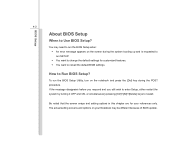MSI X320 Support Question
Find answers below for this question about MSI X320.Need a MSI X320 manual? We have 1 online manual for this item!
Question posted by Kesha2babygirl on March 6th, 2013
How Do I Refresh And Restart My Labtop
Current Answers
Answer #1: Posted by tintinb on March 7th, 2013 10:47 PM
To restart your computer, just click the Start Menu/Windows logo and locate the restart button.
Read more information on how you can use your device here:
http://www.helpowl.com/manuals/MSI/X320/119683
If you have more questions, please don't hesitate to ask here at HelpOwl. Experts here are always willing to answer your questions to the best of our knowledge and expertise.
Regards,
Tintin
Related MSI X320 Manual Pages
Similar Questions
When I turn on laptop fan start and button lighting but nothing more?
i had this cx420 msi laptop it all properly working but one of the keys in the keyboard whick is (X)...
Bluetooth option s there in my laptop but it's not woring please give me solution..