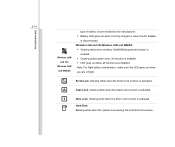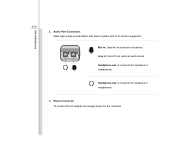MSI X320 Support Question
Find answers below for this question about MSI X320.Need a MSI X320 manual? We have 1 online manual for this item!
Question posted by tayingmazing on January 20th, 2015
Why Did Company Make Msi Laptop'because Part Are Did Not Every Where...?
The person who posted this question about this MSI product did not include a detailed explanation. Please use the "Request More Information" button to the right if more details would help you to answer this question.
Current Answers
Answer #1: Posted by techyagent on January 20th, 2015 9:41 PM
Msi is a good laptop brand it might happens some time the parts are not available every where.
so you can find here your laptop and ship the parts to your door.
please click here
Thanks
Techygirl
Related MSI X320 Manual Pages
Similar Questions
I Cant Add Bluetooth Device To This Laptop? Plz Help Me Msi Cx640 I7
i cant add Bluetooth device to this laptop?plz help memsi cx640 i7
i cant add Bluetooth device to this laptop?plz help memsi cx640 i7
(Posted by h64hatami 3 years ago)
Msi Laptop Has Black Screen That Just Says Msi How To Fix It
When I turn on my MSI laptop it has a black screen and says MSI. Can't do anything else
When I turn on my MSI laptop it has a black screen and says MSI. Can't do anything else
(Posted by hartbeats4 11 years ago)
Laptop Shut Down And Won't Start
My msi cx620 shut down by itself and won't start again. My charger was replaced once but it has a gr...
My msi cx620 shut down by itself and won't start again. My charger was replaced once but it has a gr...
(Posted by saraalbi 11 years ago)