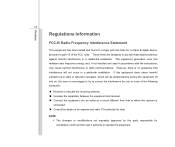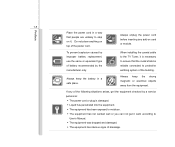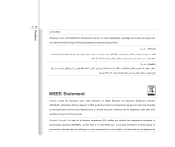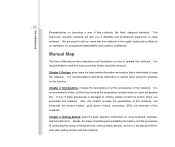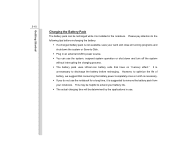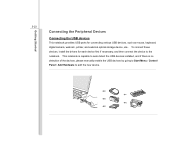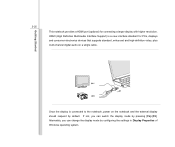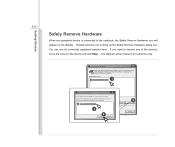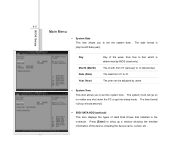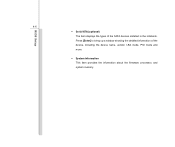MSI X320 Support Question
Find answers below for this question about MSI X320.Need a MSI X320 manual? We have 1 online manual for this item!
Question posted by choechangfai on August 25th, 2012
Msi X320x
MY MSI X320x CANT INSTALL WINDOW 7 CAN TEACH ME HOW TO INSTALL ? Sorry for bad English
Current Answers
Related MSI X320 Manual Pages
Similar Questions
Why Did Company Make Msi Laptop'because Part Are Did Not Every Where...?
(Posted by tayingmazing 9 years ago)
About Bluetooth
I already press the Fn F9 but still bluetooth does not work,what else will I do?
I already press the Fn F9 but still bluetooth does not work,what else will I do?
(Posted by reanrecato 11 years ago)
I Can't Used My Laptop Webcab Even I Install Webcam Application,
(Posted by p28vibora 11 years ago)