MSI FX400 Support and Manuals
MSI FX400 Videos
Popular MSI FX400 Manual Pages
User Manual - Page 22
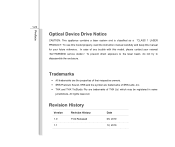
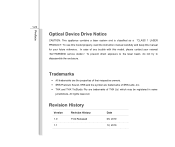
... ,Inc. ƒ THX and THX TruStudio Pro are trademarks of any trouble with this manual for your nearest "AUTHORIZED service station."
which may be registered in some
jurisdictions. All rights reserved. To use this model properly, read the instruction manual carefully and keep this model, please contact your future reference. To prevent direct exposure to the laser...
User Manual - Page 25
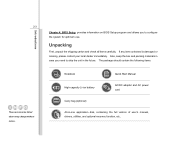
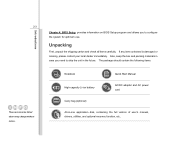
... in -one application disk, containing the full version of user's manual, drivers, utilities, and optional recovery function, etc.. Unpacking
First, unpack the shipping carton and check all items carefully.
The package should contain the following items:
Notebook
Quick Start Manual
High-capacity Li-ion battery
AC/DC adapter and AC power cord
Carry bag (optional...
User Manual - Page 33
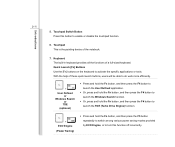
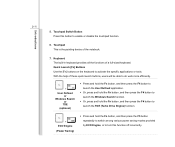
... Press this function off recurrently. Keyboard The built-in keyboard provides all the functions of the notebook.
7. Introductions
2-11 5. With the help of these quick launch buttons, users will be able to do work more efficiently.
+
User Defined or
Windows Search or TDE
(optional)
&#... modes provided by ECO Engine, or to turn this button to activate the specific applications or tools.
User Manual - Page 40
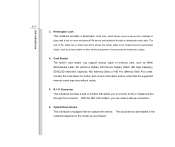
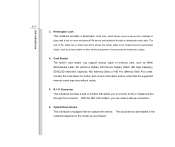
... the whole cable to be noted that allows you to secure the notebook in modem that the supported memory cards may support various types of the cable has a small loop which allows users ...similar equipment, thus securing the notebook in card reader may vary without notice.
5. The actual device preinstalled in the notebook depends on the model you can make a dial-up connection.
6.
User Manual - Page 53
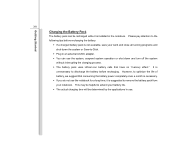
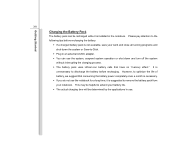
... pay attention to extend your battery life. Š The actual charging time will be recharged while it is not available, save your notebook. This may be helpful to the following tips before recharging. It is
unnecessary to discharge the battery before recharging the battery:
Š If a charged battery pack is installed in an external AC/DC adapter...
User Manual - Page 69
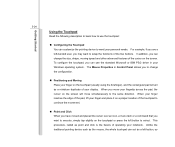
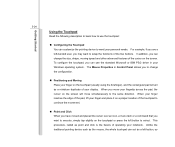
...touchpad:
„ Configuring the Touchpad You can customize the pointing device to meet your Windows operating system. Unlike the traditional pointing device such as the mouse, the whole touchpad can...use the standard Microsoft or IBM PS/2 driver in Control Panel allows you to change the size, shape, moving speed and other advanced features of your notebook. When you move your finger and ...
User Manual - Page 75
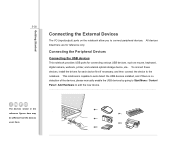
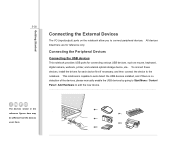
..., such as mouse, keyboard, digital camera, webcam, printer, and external optical storage device, ete.. Connecting the Peripheral Devices
Connecting the USB devices
This notebook provides USB ports for reference only. This notebook is capable to auto detect the USB devices installed, and if there is no detection of the devices, please manually enable the USB devices...
User Manual - Page 77
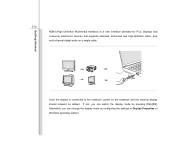
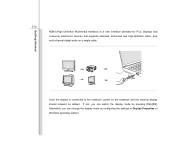
... the display mode by configuring the settings in Display Properties of Windows operating system. Getting Started
3-32
HDMI (High Definition Multimedia Interface) is connected to the notebook, power on a single cable.... devices that supports standard, enhanced and high-definition video, plus multi-channel digital audio on the notebook and the external display should respond by default....
User Manual - Page 80
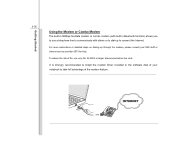
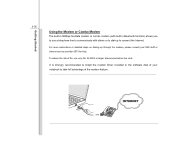
For more instructions or detailed steps on dialing-up to connect the Internet. It is strongly recommended to install the modem driver included in Bluetooth function) allows you to ... the modem, please consult your notebook to take full advantage of fire, use a telephone line to communicate with built-in the software disk of your MIS staff or Internet service provider (ISP) for help.
User Manual - Page 87
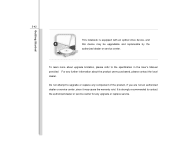
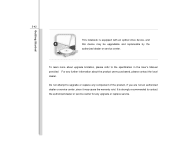
... product, if you are not an authorized dealer or service center, since it may be upgradable and replaceable by the authorized dealer or service center. Getting Started
3-42
5
This notebook is strongly recommended to upgrade or replace any further information about upgrade limitation, please refer to the specification in the User's Manual provided. To learn more about the product users...
User Manual - Page 89
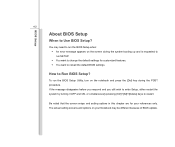
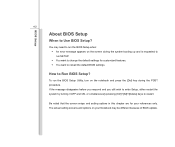
...; You want to run the BIOS Setup when: Š An error message appears on your references only.
To run the BIOS Setup Utility, turn on the notebook and press the [Del] key during the system booting up and is requested to change the default settings for your Notebook may be different because of BIOS update. If the message disappears before...
User Manual - Page 90
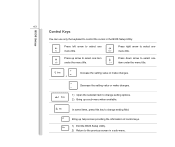
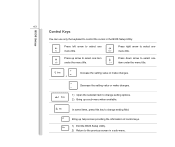
..., press this key to change setting options. 2) Bring up arrow to change setting field.
Bring up help screen providing the information of control keys. 1) Exit the BIOS Setup Utility. 2) Return to control the cursor in a sub-menu. 4-3
Control Keys
BIOS Setup
You can use only the keyboard to the previous screen in the BIOS Setup Utility. Press right arrow...
User Manual - Page 92
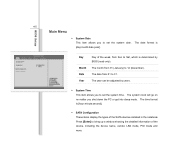
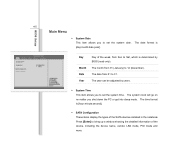
...:month:date:year]. The month from 01 to set the system date. The date format is determined ...window showing the detailed information of the device, including the device name, vendor, LBA mode, PIO mode and more. BIOS Setup
4-5
Main Menu
Š System Date This item allows you shut down the PC or get into sleep mode. Day
Month Date Year
Day of the SATA devices installed in the notebook...
User Manual - Page 95
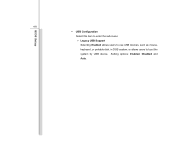
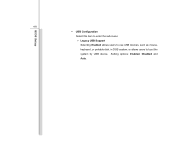
Legacy USB Support Selecting Enabled allows users to boot the system by USB device. or allows users to use USB devices, such as mouse, keyboard, or portable disk, in DOS system; Setting options: Enabled, Disabled and Auto. BIOS Setup
4-8 Š USB Configuration Select this item to enter the sub-menu: --
User Manual - Page 98
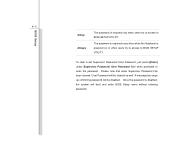
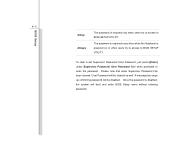
... will be disabled. To clear a set Supervisor Password/ User Password, just press [Enter] under Supervisor Password/ User Password field when prompted to BIOS SETUP UTILITY. Always
The password is required every time when the Notebook is disabled, the system will boot and enter BIOS Setup menu without entering password.
4-11
BIOS Setup
Setup
The password is required only when users try...
MSI FX400 Reviews
Do you have an experience with the MSI FX400 that you would like to share?
Earn 750 points for your review!
We have not received any reviews for MSI yet.
Earn 750 points for your review!


