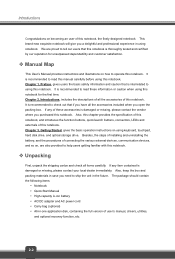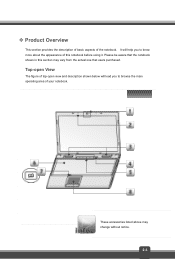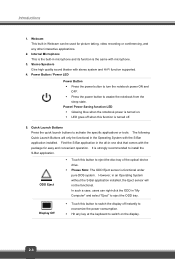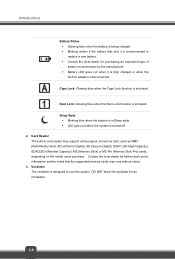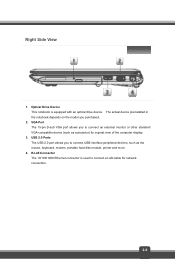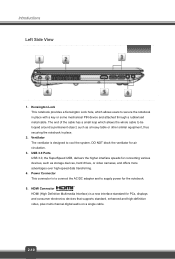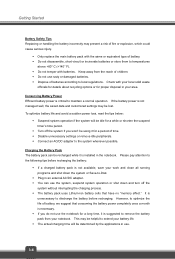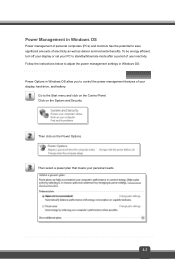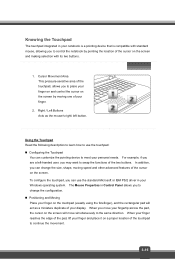MSI CX61 Support Question
Find answers below for this question about MSI CX61.Need a MSI CX61 manual? We have 1 online manual for this item!
Question posted by gaguerra85 on April 7th, 2014
Graphics Card Help Msi Cx61
how do i connect the display in my msi cx61 to the dedicated graphics card.
Current Answers
Related MSI CX61 Manual Pages
Similar Questions
Graphics Card Switch
I have an MSI x460 DX laptop and it has 2 graphics cards. I've looked at the user manual and it says...
I have an MSI x460 DX laptop and it has 2 graphics cards. I've looked at the user manual and it says...
(Posted by josh3211 10 years ago)
About The Camera On My Msi Cx61
the camera driver only provides the recording of videos through the camera. how do i take snapshots ...
the camera driver only provides the recording of videos through the camera. how do i take snapshots ...
(Posted by suyashtimalsina 11 years ago)
Wanting To Record With Msi Cx61
How do I set up my MSI cx61 with Audacity and an external microphone to record vocals? My husband an...
How do I set up my MSI cx61 with Audacity and an external microphone to record vocals? My husband an...
(Posted by rebeccarocheartist 11 years ago)
Webcam Help Needed Urgently
How do I turn on my integrated webcam on my MSI cx61?
How do I turn on my integrated webcam on my MSI cx61?
(Posted by rebeccarocheartist 11 years ago)